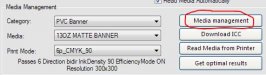rjssigns
Active Member
Just got back into the Flexi realm and I'm trying to understand the RIP side. So far all profiles for my Mutoh 1624x are 720x720, even banner which is completely unnecessary. While the output is gorgeous a lot of my work doesn't call for it. Would be fantastic to use speed the printer is capable of for banners and short term work. Banner is 13oz JetFlex. i am running their profile, but 720x720 is overkill.
I was poking around yesterday and noticed a ton of generic settings like 360x540, 540x720, Custom etc...
Anybody use those and get decent results? Still trying to get a grip on the 1 through 4 settings too.
I was poking around yesterday and noticed a ton of generic settings like 360x540, 540x720, Custom etc...
Anybody use those and get decent results? Still trying to get a grip on the 1 through 4 settings too.