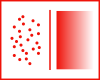Hi all.
I've just purchased a used Mimaki CJV150-107 and this is my first eco solvent printer. I got samples of the Mimaki and Roland machines a couple of years back and they seemed very comparable in terms of their quality.
I have just gone to print my first test print on the Mimaki and I've noticed there's 'dithering' in the print rather than solid colours and I wondered if this is 'the norm' or is it crappy media? I ramped the settings up in Rasterlink to the maxmimum number of passes and it didn't improve it massively.
For what I'm using the printer for (mainly stickers), I don't suppose it'll matter too much but thought it would be better quality if I'm honest.
(Please note, the image is incredibly zoomed in to show what I mean and it doesn't look anywhere near as bad without being zoomed in).

I've just purchased a used Mimaki CJV150-107 and this is my first eco solvent printer. I got samples of the Mimaki and Roland machines a couple of years back and they seemed very comparable in terms of their quality.
I have just gone to print my first test print on the Mimaki and I've noticed there's 'dithering' in the print rather than solid colours and I wondered if this is 'the norm' or is it crappy media? I ramped the settings up in Rasterlink to the maxmimum number of passes and it didn't improve it massively.
For what I'm using the printer for (mainly stickers), I don't suppose it'll matter too much but thought it would be better quality if I'm honest.
(Please note, the image is incredibly zoomed in to show what I mean and it doesn't look anywhere near as bad without being zoomed in).