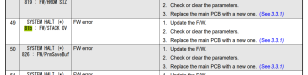Our Mimaki UCJV 300 had been running fine, all the sudden mid print it froze. No error on the screen, the keypad is frozen, print carriage stopped in the middle mid print. If we power off, and power on it will run a test plot fine, but if we send a job after about 2 minutes of getting ready to print, it beeps, then keypad is bricked again with no error shown on screen. Running out of Onyx, but also does the same thing from Rasterlink via USB. Had been running fine for years with no changes to our setup.
Firmware version 2.4.0
Anyone have any ideas on what to try?
Firmware version 2.4.0
Anyone have any ideas on what to try?