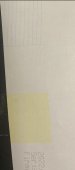I'm using a Mutoh VJ 426 to print gifts on different materials like iron, copper, wood, and fabric. The printer started adding yellow to the design sometimes in places that even didn't have a design.
- We had a technician change the CR board. But after a day, we noticed the problem is still there.
- The printer works ok when there is light usage. When it's being used more heavily and it prints larger items, the problem starts again.
- We noticed when the problem starts, after the printing is over, the fan (not the suction) stays on for ~20 seconds instead of the normal ~3 seconds. We've also felt inside is warmer than usual.
- When we send the nozzle check test, the yellow prints are half correct and half a full block of yellow.
- Since we don't see spots on the prints, we think the problem can not be the head but I almost don't know anything about printers and would love to get your input on what could be the source of the problem.
- I've attached some pictures so that you can see the problem.
Really appreciate your help to diagnose the problem.
- We had a technician change the CR board. But after a day, we noticed the problem is still there.
- The printer works ok when there is light usage. When it's being used more heavily and it prints larger items, the problem starts again.
- We noticed when the problem starts, after the printing is over, the fan (not the suction) stays on for ~20 seconds instead of the normal ~3 seconds. We've also felt inside is warmer than usual.
- When we send the nozzle check test, the yellow prints are half correct and half a full block of yellow.
- Since we don't see spots on the prints, we think the problem can not be the head but I almost don't know anything about printers and would love to get your input on what could be the source of the problem.
- I've attached some pictures so that you can see the problem.
Really appreciate your help to diagnose the problem.