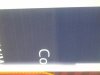Bill T.
New Member
Hey all, I am new to this site and hoping someone can help me out with copy quality issues I am having on the VJ1304. I am formally a copier tech and do not have much experience with wide formats. The issue I am having is light streaks throughout the prints when I am printing heavy ink prints. With the pic I posted it is not the diagonal lines but the straight light vertical lines in the print. Kinda hard to see at first but if you look close you can see them. in the pic the print head is traveling from left to right. I have replaced the print head, capping station and played around with the different applications for different media but to no avail. We have a big customer that want a bunch of these signs and if I cannot figure out what is going on here were going to loose them. Thanks for any and all input. Bill T.