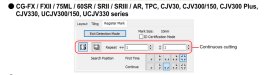jimmmi
New Member
Hello, after installing Finecut 9 v.3.0 to a new PC with Core 21, all of a sudden my CG-130 SR3 started having strange behaviour. Although it recognises the material length correctly on the screen, finecut is able to see everything as 55cm/ 22" length maximum. For example if i load a 54" roll, select 3 pinch rollers, Mimaki screen shows the correct material length, finecut sheet size shows 55cm/22". And i am not able to cut anything bigger than this.
Everything worked perfectly fine before installing Finecut to the new pc.
For me looks like Finecut or Mimaki Driver issue, as everything worked perfectly before the new PC and the cutter recognises the correct length every time.
Has anyone encountered something like this?
Everything worked perfectly fine before installing Finecut to the new pc.
For me looks like Finecut or Mimaki Driver issue, as everything worked perfectly before the new PC and the cutter recognises the correct length every time.
Has anyone encountered something like this?