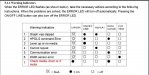I'm new here and I'm hoping someone can help me out. I have a small company and only make ID sings for car clubs. Car club members like to identify their club affiliation on their cars and that's where I have found a niche.
My vinyl cutter is an ENDURACUT-PLUS 24 plotter. (Model No. BN-60) It was purchased in 2007 and the only problem I've ever had was a broken belt. Today is a different story...When I turned it on, instead of going through it's normal start-up procedure where all the lights blink on, the cutter indexes on the vinyl and then waits for the GO command, the green POWER light came on but nothing else happened.
No matter what I do, it just sits there. I tried shutting it down and restarting it but that didn't help. Has this happened to anyone else? Is there a way to "Reset" the machine? Outside of buying a new machine, software, and computer, what else can I do?
In advance, Thank you...JohnnyU
My vinyl cutter is an ENDURACUT-PLUS 24 plotter. (Model No. BN-60) It was purchased in 2007 and the only problem I've ever had was a broken belt. Today is a different story...When I turned it on, instead of going through it's normal start-up procedure where all the lights blink on, the cutter indexes on the vinyl and then waits for the GO command, the green POWER light came on but nothing else happened.
No matter what I do, it just sits there. I tried shutting it down and restarting it but that didn't help. Has this happened to anyone else? Is there a way to "Reset" the machine? Outside of buying a new machine, software, and computer, what else can I do?
In advance, Thank you...JohnnyU