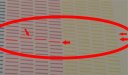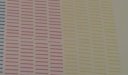Turbophein
New Member
the color is fine, its just the edges are not crisp and clean, more blurry than anything, it is lightly dusting the edges making it fuzzy. literally just had the encoder strip and sensor replaced. all adjustments have been made. i'm just thinking its my print head. it has 6 billion shots fired on it, but it does get used 6 days a week, so its not a problem from not being used.
any other ideas or thoughts??
thanks again signs101!
any other ideas or thoughts??
thanks again signs101!