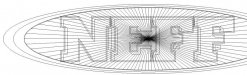rjpjr
New Member
Thanks for the response Wayne...It looks like you could do it in Corel.
The end result is what you asked for but it looks odd.
I used a blend on the oval path to evenly space the blue dots.
Drew a new oval snapping each segment to the centers of the blue dots.
Doubled the points evenly on the new oval (+ key)
Selected every second point,
Used the scale node tool to bring them down into the center.
wayne k
guam usa
I started to use a similar approach but ended up just eyeballing it.
The final result was different then my original intent.
I created the effect with stroked line segments.
I was looking for an EASY BUTTON way to achieve this effect. I didn't to want to invest too much time. Failure!