Hello All,
I've been trying to print these acrylic invitations for a few days now and I keep getting this white spec drops. Attached you will find the very first one vs the last one after I wiped the print head and flushed the white as well. although it has improved, its not as clean as I would like it. I'm not sure what more can be done.
Any Suggestions?
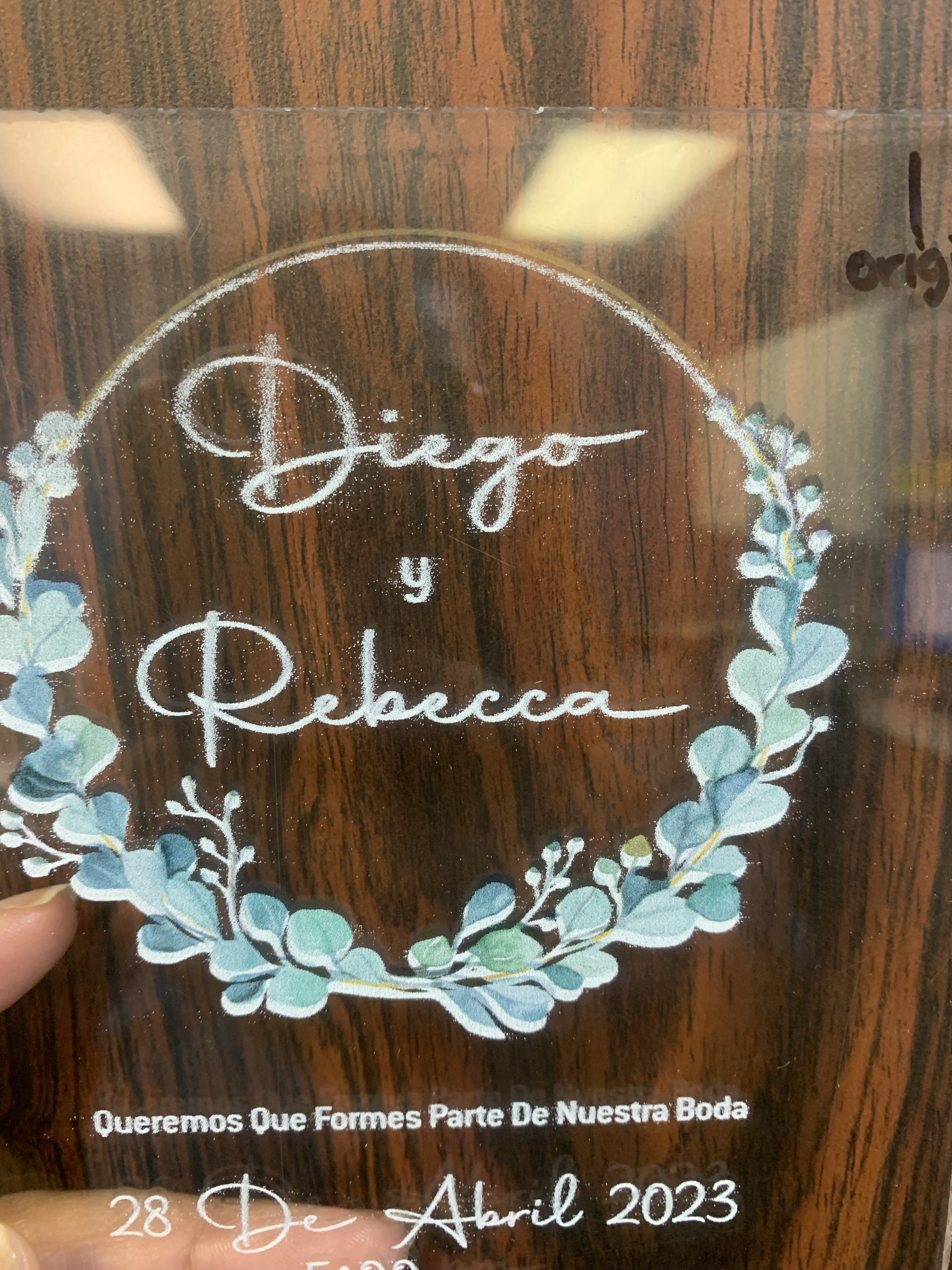
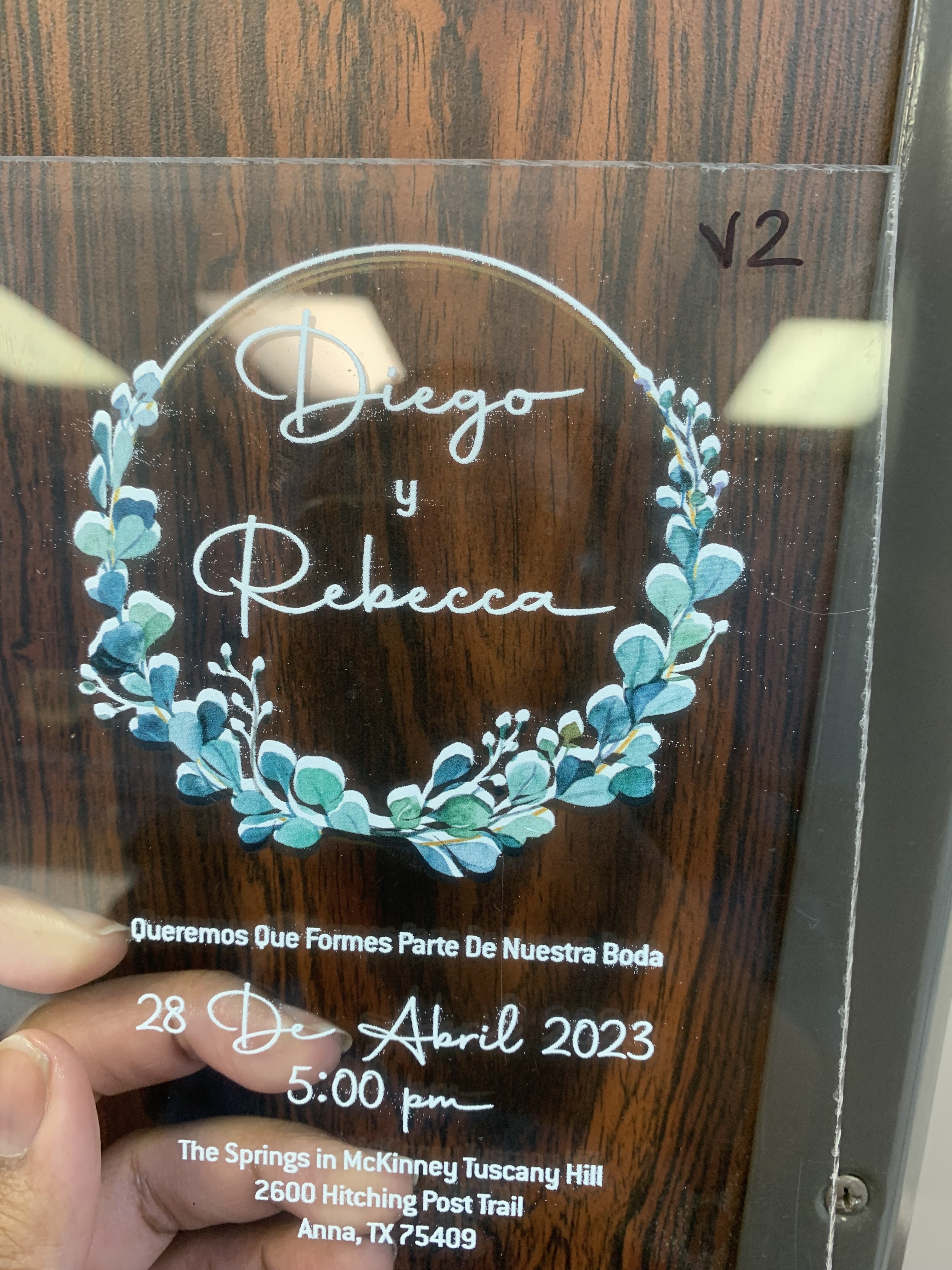

I've been trying to print these acrylic invitations for a few days now and I keep getting this white spec drops. Attached you will find the very first one vs the last one after I wiped the print head and flushed the white as well. although it has improved, its not as clean as I would like it. I'm not sure what more can be done.
Any Suggestions?

