I'm new to Onyx and we just installed the Epson S80600L. I'm trying to create our own profiles using our i1 Pro2. I started the process using the Epson workflow and I am able to print the evaluation files but the Print swatch button is grayed out and I'm not sure why. The i1 Pro2 is plugged in and I am able to calibrate in Onyx with a successful message. Does anyone know why the Print Swatch button is inactive? What am I missing?
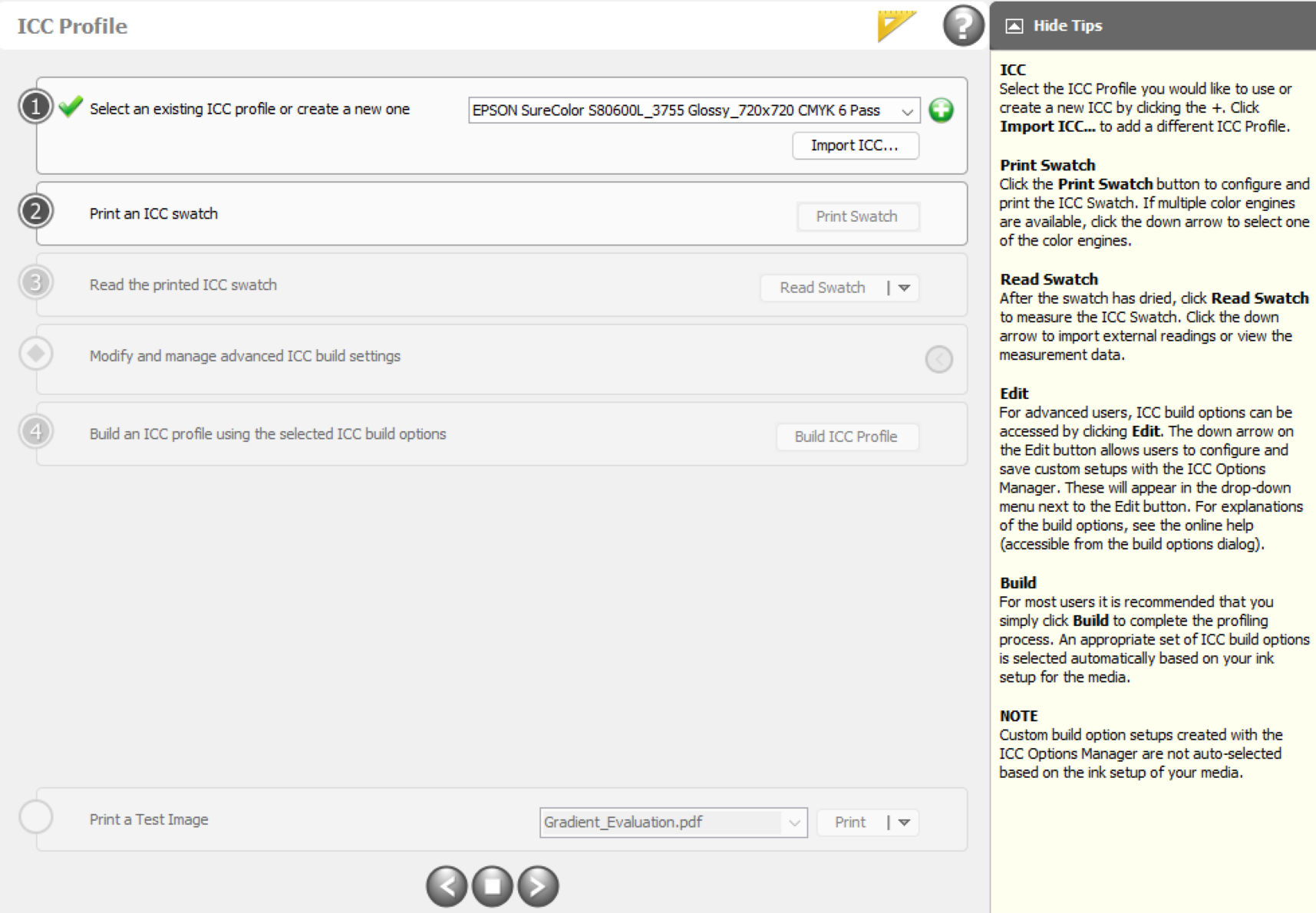
-
I want to thank all the members that have upgraded your accounts. I truly appreciate your support of the site monetarily. Supporting the site keeps this site up and running as a lot of work daily goes on behind the scenes. Click to Support Signs101 ...
You are using an out of date browser. It may not display this or other websites correctly.
You should upgrade or use an alternative browser.
You should upgrade or use an alternative browser.
Print Swatch Button Grayed Out | Onyx Thrive creating ICC profile
- Thread starter InkHead
- Start date
It actually defaulted to that one as that is the one I created. I also tried clicking the + and it just basically creates a copy of the same one. The button is still gray.Hate to be the one to point the obvious...
If you had read though the "Tips" window.
1. Select the ICC profile you would like to use or create new ICC by clicking the +.
So press the green (+) button and go from there
balstestrat
Problem Solver
How old is your onyx? With what options?
It's Onyx Thrive 22. It comes with the S80600L. Just had it installed last week
balstestrat
Problem Solver
Are you sure it's not some limited version without profiling?
I'm not 100% sure. That's a good question. It's for the Surecolor s80L and S60L. I was under the impression it could profile but maybe not. All the options are there to start building the profile. I'll have to call Onyx tomorrow and find out for sureAre you sure it's not some limited version without profiling?
balstestrat
Problem Solver
Yeah. That's how it was in the old versions because you can create the media but you only have the option to import ICC from outside to it.
Epson might give out this more limited version.
So it's possible you have to make it with the i1 profiler.
Epson might give out this more limited version.
So it's possible you have to make it with the i1 profiler.
Oh that would suck. I wonder how much it would cost to upgrade to the "full" version if that is the case.Yeah. That's how it was in the old versions because you can create the media but you only have the option to import ICC from outside to it.
Epson might give out this more limited version.
Also why would they include Thrive instead of Gamma Print like the normal s40,s60,s80 get?
balstestrat
Problem Solver
S80L is probably only supported in Thrive (maybe just my guess). They have these limits and different versions for printers.
balstestrat
Problem Solver
If it is what I think it is, some Thrive 111 Epson edition then it wont have profiler.Thrive should have the Profiler included. Shure you have Thrive, and not RIPCenter?
SignMeUpGraphics
Super Active Member
Don't feel bad about using i1Profiler. We tend to get better profiles than using Onyx's color engine so have been doing it that way for 5+ years.
Thrive should have the Profiler included. Shure you have Thrive, and not RIPCenter?
Yes definitely Thrive but maybe some water down version. As far as I can tell everything is included. The product version even shows Thrive 22.xx.xx.xx
I have never used iProfilier to create profiles for the printers. Was using Flexi subscription and that was pretty easy to create. How big are the color charts in iProfilier. Are they only a couple pages?Don't feel bad about using i1Profiler. We tend to get better profiles than using Onyx's color engine so have been doing it that way for 5+ years.
balstestrat
Problem Solver
Open the "license manager" app, what options do you see?
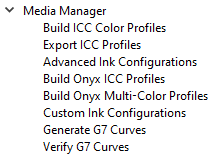
Yea I don't have those options. So it looks like it was removed with this version of Thrive.
