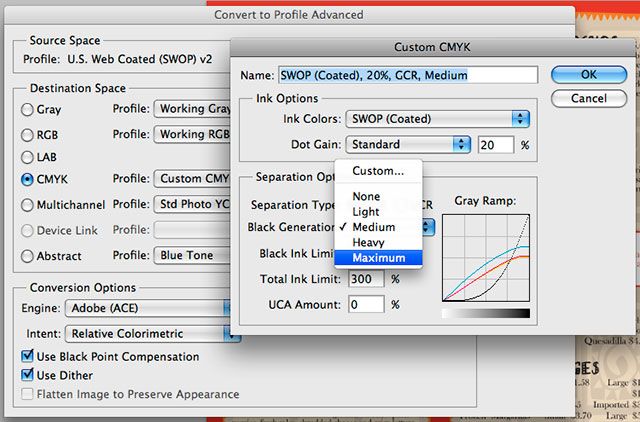Reaction GFX
New Member
Why does it seem nearly impossible to print true grayscale on my large-format printer? I struggled with this a lot with my old GS6000 and Onyx X10. Now I have a brand new S40600 and I'm just using the GamaPrint Pro RIP that came with it. (I realize GamaPrint Pro is stripped down and has minimal features, but it works just fine for 99% of what I print, so I see no reason to shell out the $2500 for a new full version of Onyx.) Print quality is fantastic overall, except I'm still struggling with grayscale images. They either lean blue (cold) or red (warm), not true grayscale. I convert my files to grayscale in Photoshop, save as PSD, and still it's not true grayscale. The only way I have ever been able to get what appears to be true grayscale in the past was to turn all ICC profiles off, but then the images look grainy, lose definition, and/or the contrast is just too high. Is there a simple way to get half-way decent grayscale quality or any tips/tricks anyone can share? This is really only an issue for ONE of my customers. It's a gallery and they often have exhibits of old B/W photos and I make them a header panel with the name of the exhibit and they want the photo on the header panel to closely match the photos. I don't usually see the photos, so I'm kind of shooting blind and we haven't had a lot of luck in the past. Any help is appreciated! Thanks!