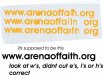-
I want to thank all the members that have upgraded your accounts. I truly appreciate your support of the site monetarily. Supporting the site keeps this site up and running as a lot of work daily goes on behind the scenes. Click to Support Signs101 ...
You are using an out of date browser. It may not display this or other websites correctly.
You should upgrade or use an alternative browser.
You should upgrade or use an alternative browser.
Problems cutting vinyl
- Thread starter stillhasdust
- Start date
WhiskeyDreamer
Professional Snow Ninja
check to make sure (if it's punched material) that the punch is correct and that material is feeding off the sprockets...if so....SLOW DOWN the cutting
I made the mistake of getting th3e student/teacher version of corel and couldn't get the cutting master plugin to work so I bought flexi starter to just cut with. Problem is the flexi doesn't import the same as exported using .dxf format. I shouldn't have bought the flexi. I think its a piece of crap. Just wish the support from graphtec would have gotten back to me before I bought it (flexi) and knowing the problem, I would have sprung for a second corel at the higher price to get the retail version which I am doing anyway after finding out that it will work with the cutting master plugin.
stillhasdust
New Member
It only does it when it wants to. I have another plotter connected to my computer and I use the same software and it works fine but this ioline classic only works when it wants.