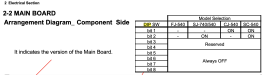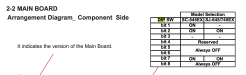IF it is possible, the way to do it would be to replace the IC chip that "holds" the firmware
i didn't pull out the manuals because it seems like the long way around, possibly without a happy ending
would it not make more sense to simply find & EDIT the .ini file (32 bit software) or whatever holds the list of acceptable models to talk to and print?
we have done this for years with various software and devices (not just for the
sign industry but for many others)
start out with a grep and search for text containing <the model of printer that works> and locate the "acceptable hardware" file {probably an .ini) MAKE A BACKUP COPY OF YOUR FILE BEFORE YOU EDIT IT [in case your text editor f**ks it all up]
we have done this with printer drivers, scanner drivers, all manner of hardware since the late 1980's
keep in mind there also may be a file that shows the range of mac addresses that work (this is how your software finds your printer, among all the devices on your network0, so there may be more than one place that needs editing
this all assumes there is not some glaring difference in hardware between the 2 machines that makes it impossible to print, although roland doesn't know that many tricks and they use them again and again. the above method had worked for me with our roland egx's, mdx's and modella's