adamfromayr
New Member
Hi
Ive changed all the Head cables!
Changed the Capping station
Changed the Dampeners
Changed the wipers
Used a syringe to pull the ink up to the head
Done many powerful cleans etc
After all this i have the two on the left-hand side they just DONT Draw any ink and fail to print the colours on that side which is magenta
Ive tried almost everything, does anyone know why its failing to get the ink to the head?
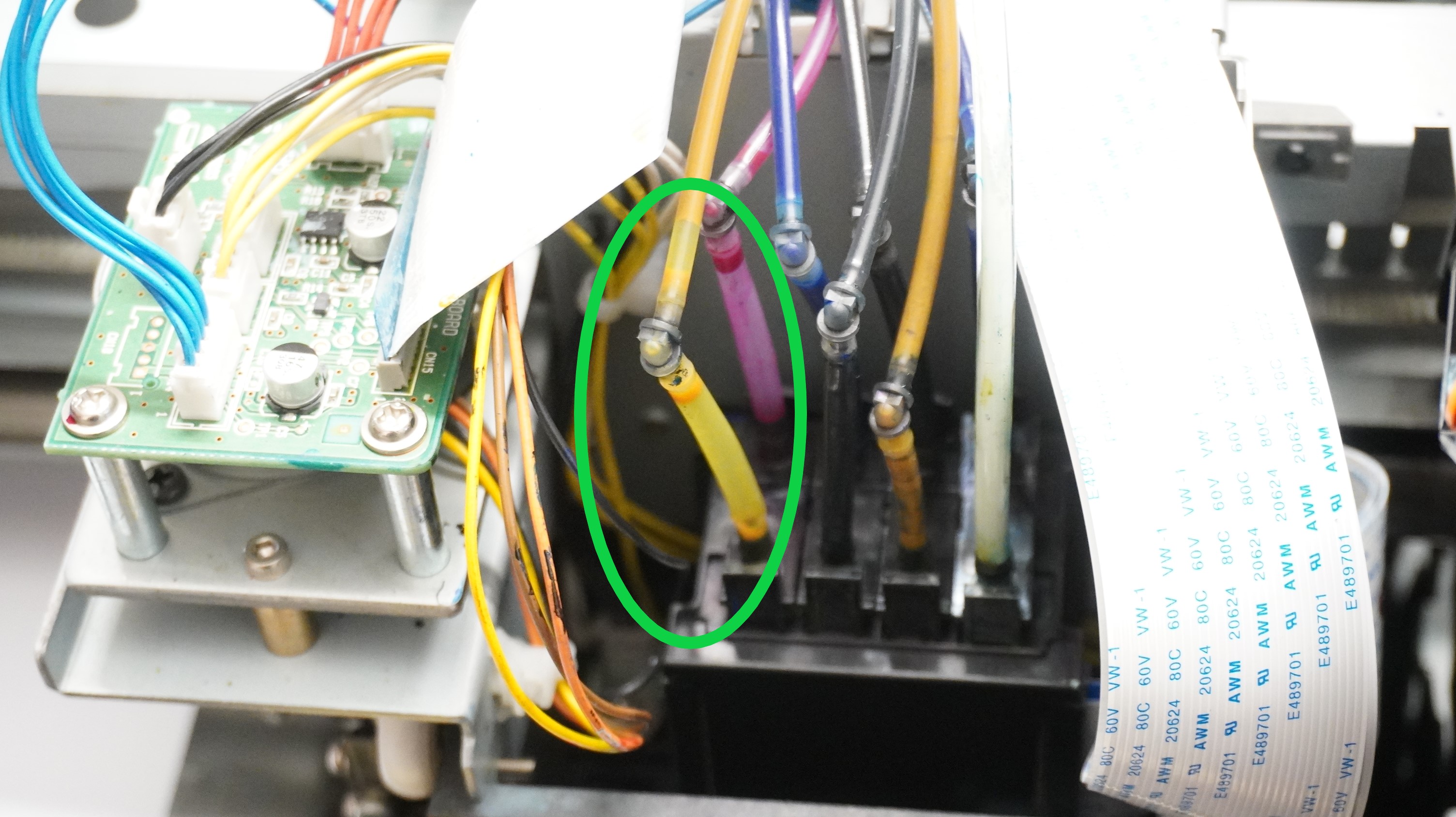
Ive changed all the Head cables!
Changed the Capping station
Changed the Dampeners
Changed the wipers
Used a syringe to pull the ink up to the head
Done many powerful cleans etc
After all this i have the two on the left-hand side they just DONT Draw any ink and fail to print the colours on that side which is magenta
Ive tried almost everything, does anyone know why its failing to get the ink to the head?


