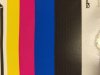Hey Guys,
I just picked up a SP-300V finally got everything installed and the printer is taking jobs from flexi and versa works but it just prints blank.....I reseated the ink cartridges and ran the cleaning haven't had any luck. Shop I bought it from is sending someone over to get it going sometime this week but was wondering if there was anything I could try to get it going on my own.
I just picked up a SP-300V finally got everything installed and the printer is taking jobs from flexi and versa works but it just prints blank.....I reseated the ink cartridges and ran the cleaning haven't had any luck. Shop I bought it from is sending someone over to get it going sometime this week but was wondering if there was anything I could try to get it going on my own.