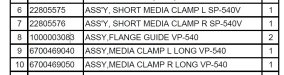Sam On Maui
New Member
We have a Roland SP-540i and it's been working pretty well over the years. That said, the original operator left a long time ago so I'm having to work with it. As such, I was wondering about a few things:
The black portion of the first KC head seems to take a beating. How long should one of these heads last?
While we try to keep our media as flat as possible and use the appropriate head height it seems that on vinyl it'll sometimes hit the edge of the media once in a while. Likewise, despite our best efforts, banner material (particularly 54") can buckle up during a job and cause a head hit. The previous operator only had two pinch rollers (inside and outside edges) because the center rollers would affect print quality. We do have a take-up reel which in theory helps pull the media evenly.
Any thoughts or advice? I looked through our (admittedly thin) manual and didn't see best practices guide nor any sort of expectation of how long parts should last or how often they should be replaced. Our digital printers all have life expectancies as part of their part specs, but I didn't see anything like that for the Roland. There are no Roland techs here to ask.
We replaced our KC head about this time last year and there's some streaking whenever Black is used. It's a little frustrating!
The black portion of the first KC head seems to take a beating. How long should one of these heads last?
While we try to keep our media as flat as possible and use the appropriate head height it seems that on vinyl it'll sometimes hit the edge of the media once in a while. Likewise, despite our best efforts, banner material (particularly 54") can buckle up during a job and cause a head hit. The previous operator only had two pinch rollers (inside and outside edges) because the center rollers would affect print quality. We do have a take-up reel which in theory helps pull the media evenly.
Any thoughts or advice? I looked through our (admittedly thin) manual and didn't see best practices guide nor any sort of expectation of how long parts should last or how often they should be replaced. Our digital printers all have life expectancies as part of their part specs, but I didn't see anything like that for the Roland. There are no Roland techs here to ask.
We replaced our KC head about this time last year and there's some streaking whenever Black is used. It's a little frustrating!