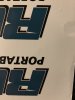Tyson Wright
New Member
Hi Everyone!
All my prints seem to be printing as they should but my black is still kinda of hazy/fuzzy looking? Thought id do a head soak and multiple cleans. Also replaced with fresh ink as of today. Any ideas of what this could be? Calibration issue? New head? Static? Attached test print and some regular prints to show issue
Sp540V
TIN
Cheers!
All my prints seem to be printing as they should but my black is still kinda of hazy/fuzzy looking? Thought id do a head soak and multiple cleans. Also replaced with fresh ink as of today. Any ideas of what this could be? Calibration issue? New head? Static? Attached test print and some regular prints to show issue
Sp540V
TIN
Cheers!