Hello All,
I'm experiencing cutting issues in one specific approx. 6inch long area (range), that can be seen highlighted in GIF below. Outside of the highlighted range printer cuts excellent, within the marked range it does not cut all. Also I've noticed if I'm setting the base point and I am passing cut carriage over affected range, blade holder drops the blade a bit (not touching the media) and lifts it back into normal position as soon as the cut carriage is outside of defective range.
Cutting strip is new and just replaced, unfortunately no improvement.
Wondering if anyone has experienced anything similar and how this can be fixed?
If that seems like cut carriage cable issue, does anyone have instructions on how to replace it?
Any ideas, advice would be appreciated very much.
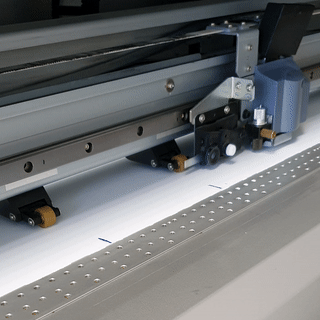
thank you,
Lauris
I'm experiencing cutting issues in one specific approx. 6inch long area (range), that can be seen highlighted in GIF below. Outside of the highlighted range printer cuts excellent, within the marked range it does not cut all. Also I've noticed if I'm setting the base point and I am passing cut carriage over affected range, blade holder drops the blade a bit (not touching the media) and lifts it back into normal position as soon as the cut carriage is outside of defective range.
Cutting strip is new and just replaced, unfortunately no improvement.
Wondering if anyone has experienced anything similar and how this can be fixed?
If that seems like cut carriage cable issue, does anyone have instructions on how to replace it?
Any ideas, advice would be appreciated very much.
thank you,
Lauris
