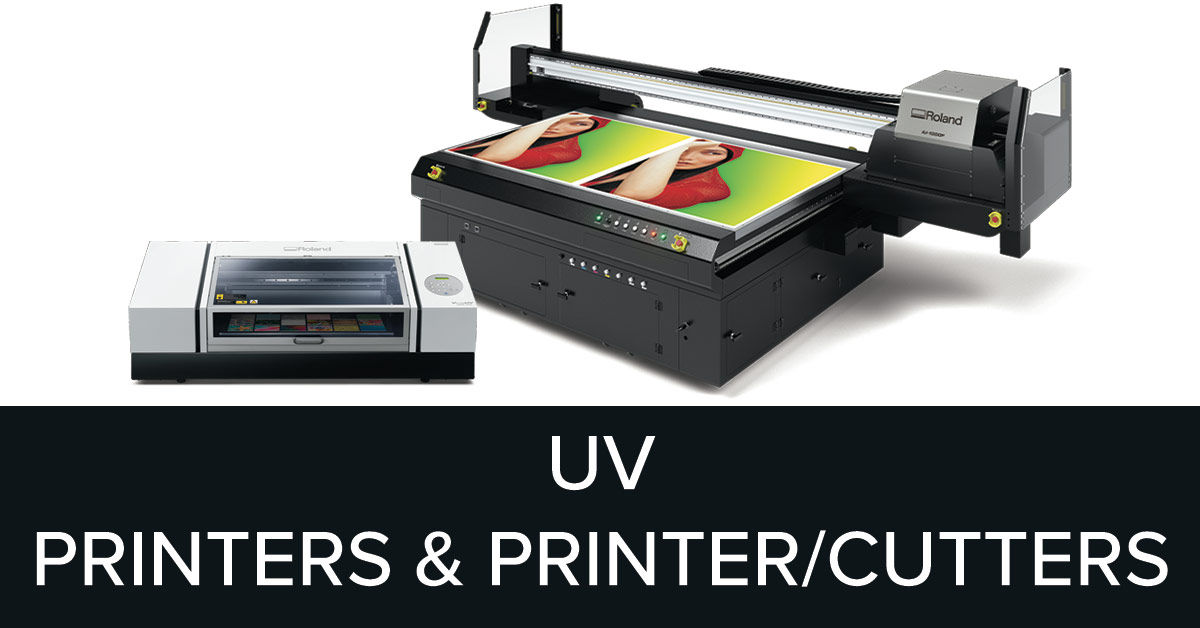Goatshaver
Shaving goats and eating bushes
So I've been thinking about adding a UV printer so I can do spot gloss effects on stickers or short run label work I do. I have room for a 54" but it would make things rather cramped with it being next to my S40600. So I've been looking at the Mimaki UCJV300 series because I can get the 75 version and save some room. Not opposed to a larger machine though. I know they are just coming out with the UCJV330 series but hat is only in 54" and up.
What other options are out there that have this spot clear feature and white?
I also like the fact I can cut with this mimaki, but that's not a totally important as I have 2 standalone cutters available.
Thanks for the suggestions!
What other options are out there that have this spot clear feature and white?
I also like the fact I can cut with this mimaki, but that's not a totally important as I have 2 standalone cutters available.
Thanks for the suggestions!