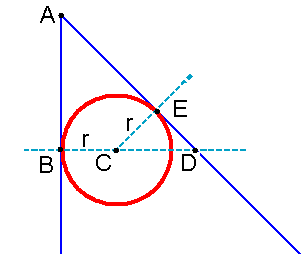TravinFlavin
New Member
Hey All,
So here's my issue. I printed a full coverage decal with a border that had to match a reused triangle aluminum sign with rounded corners. So I measured the sign and found the corner radius on paper like I've done a hundred times with rectangular signs, drew a triangle in Illustrator to the sign dimensions, entered the corner radius and printed. Then the printed corners came out twice the size of the sign!
After some trial and error I finally matched the corner radius' just to get the sign out, but this is an extremely inefficient way to do this in the future. Here's how each of the measurements came out:
Aluminum Sign's corner radius' (measured on paper): 8.1 cm;
Printed decal's corner radius' (entered at 8.1cm in Illustrator): 15.7 cm;
Final decal corner radius' after trial and error, according to Illustrator: 5.4 cm;
WTF is going on???
So here's my issue. I printed a full coverage decal with a border that had to match a reused triangle aluminum sign with rounded corners. So I measured the sign and found the corner radius on paper like I've done a hundred times with rectangular signs, drew a triangle in Illustrator to the sign dimensions, entered the corner radius and printed. Then the printed corners came out twice the size of the sign!
After some trial and error I finally matched the corner radius' just to get the sign out, but this is an extremely inefficient way to do this in the future. Here's how each of the measurements came out:
Aluminum Sign's corner radius' (measured on paper): 8.1 cm;
Printed decal's corner radius' (entered at 8.1cm in Illustrator): 15.7 cm;
Final decal corner radius' after trial and error, according to Illustrator: 5.4 cm;
WTF is going on???