decalman
New Member
These are the old decals I've made new ones all in pieces
I've got these swishes . The customer is scraped off the old ones
. I didn't make the wave yet. 2 of the decal tips overlap that wave thing, leaving a little space with a clean impression of the decal.
If I Only had go through with one decal this wouldn't be that hard.. but I can't figure out how to cut that new wave and have both of those swish tips lined up perfect harmony..
Knifeless tape won't work here but I need to do something like that I think.
I'd sure appreciate some solution for this thank you.
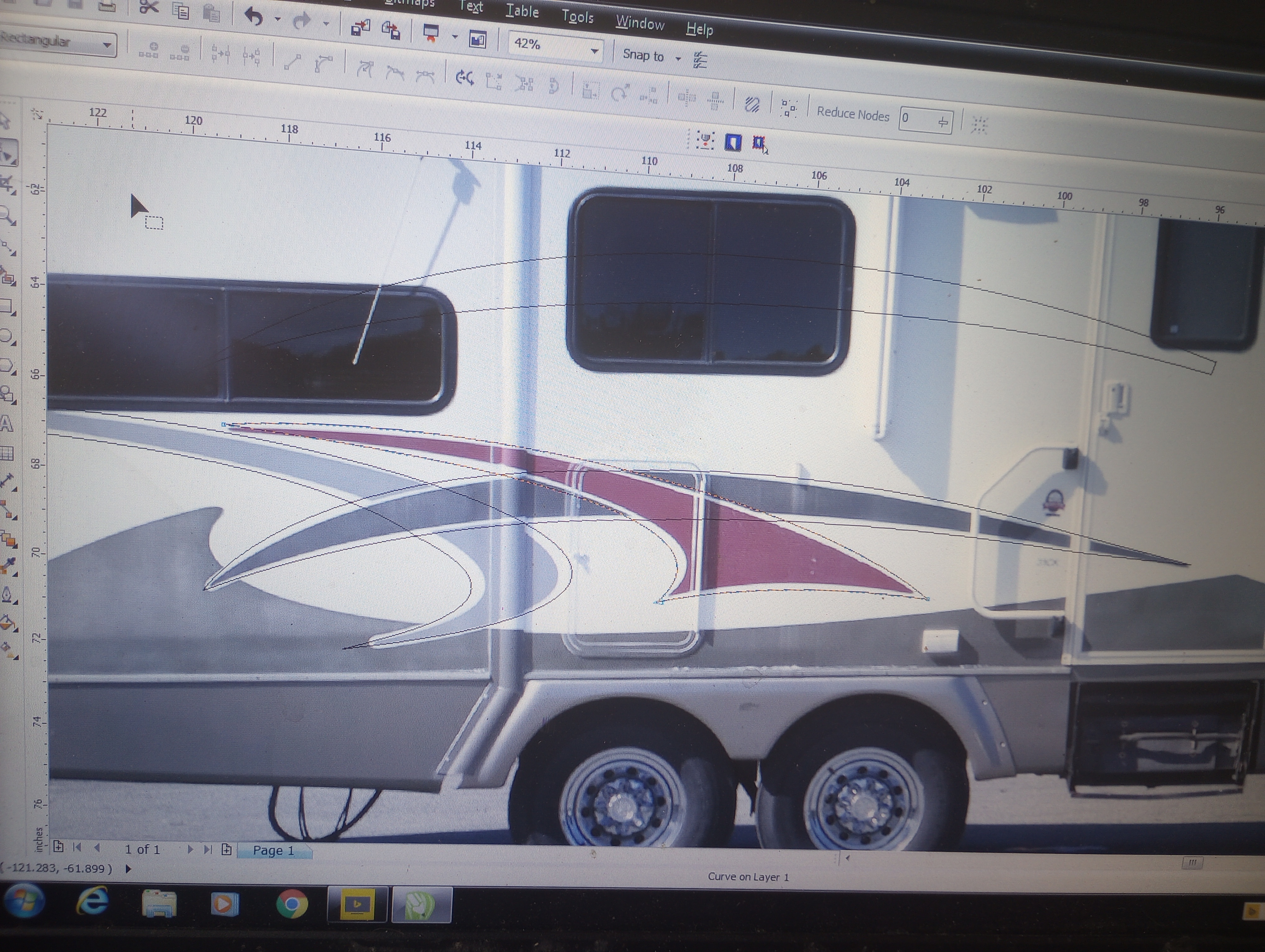 aa
aa
I've got these swishes . The customer is scraped off the old ones
. I didn't make the wave yet. 2 of the decal tips overlap that wave thing, leaving a little space with a clean impression of the decal.
If I Only had go through with one decal this wouldn't be that hard.. but I can't figure out how to cut that new wave and have both of those swish tips lined up perfect harmony..
Knifeless tape won't work here but I need to do something like that I think.
I'd sure appreciate some solution for this thank you.



