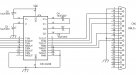Hi,
I'm wondering if anyone happens to have the pinout of the serial cable DB9 to DB25
cable for Roland CJ-70 and doesn't mind sharing. The printing is old and dead but vinyl cutting is still functional.
If I could only figure out the pinout for the handshake it will be golden.
Attached is the info from a service manual for the DB25 at the back of the plotter.
I'd like to know how to wire the other end with a DB9.
Thanks.
I'm wondering if anyone happens to have the pinout of the serial cable DB9 to DB25
cable for Roland CJ-70 and doesn't mind sharing. The printing is old and dead but vinyl cutting is still functional.
If I could only figure out the pinout for the handshake it will be golden.
Attached is the info from a service manual for the DB25 at the back of the plotter.
I'd like to know how to wire the other end with a DB9.
Thanks.