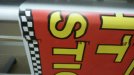My first post. Thanks for this great forum.
We're having an issue with a Roland SP-540V printer. Every 3 banners or so (generally 3' x 8' with minimal graphics), I get this alignment / stair stepping problem (I'm not really sure what to "call" it). We've already replaced the encoding strip and that didn't fix it.
Help! Thx
We're having an issue with a Roland SP-540V printer. Every 3 banners or so (generally 3' x 8' with minimal graphics), I get this alignment / stair stepping problem (I'm not really sure what to "call" it). We've already replaced the encoding strip and that didn't fix it.
Help! Thx