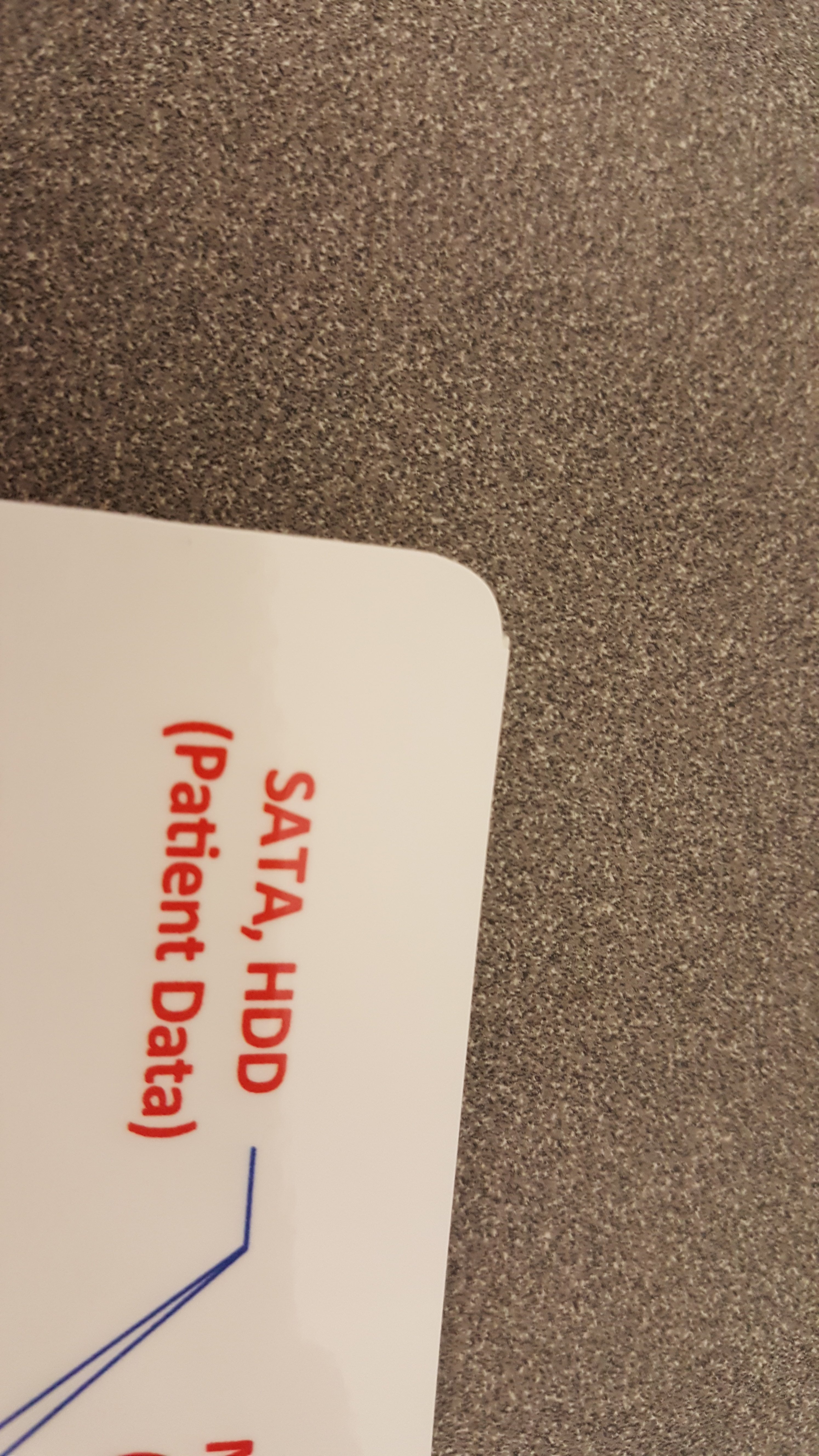Ryan J. Gill
New Member
We've run this plot a thousand times, over the years - and all of a sudden the starting point and finishing point are no longer connecting, thus we have incomplete corners -
its a Mimaki cg-75fx on the second cut -
EPS File in Illustrator with the Final Cut 9 software
its a Mimaki cg-75fx on the second cut -
EPS File in Illustrator with the Final Cut 9 software