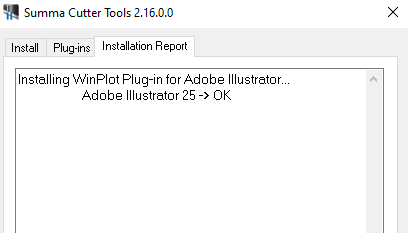Ginger Cutler
New Member
I am trying to install the Illustrator plug-ins for the T-series Cutter we recently purchaseds (Older cutter) and everytime I run the install this is all I get. Is there something else I should be doing? I am not currently connected to the cutter so I'm not sure if that is the issue. Please advice. Below is what I am getting.