GMCpartsmonkey
New Member
My workplace recently bought a VG2-540 Roland printer that I have begun to learn and use. I have had dust cause quality issues as the room it's set up in is less than sterile. I've been dusting and cleaning the printer everyday but it's not printing perfectlike I know it can. I've been told this printer will remain in a shop environment and that dust will need to be dealt with. I've been using clean microfiber and air duster (gently) to clean media and the printer. Is there something else anyone could suggest? I do have a cover for it ordered.
Below is a (poor quality) image example of the quality issues I've been dealing with, dust being printed over. The image to the right of it is a bonus question. The tiniest splotch of darker ink that almost looks like a fingerprint, I thought this issue had been solved by a Roland tech visit yesterday but it just showed Everytime I turn around there's a layer of dust over my work/workplace. up in the most recent one I did
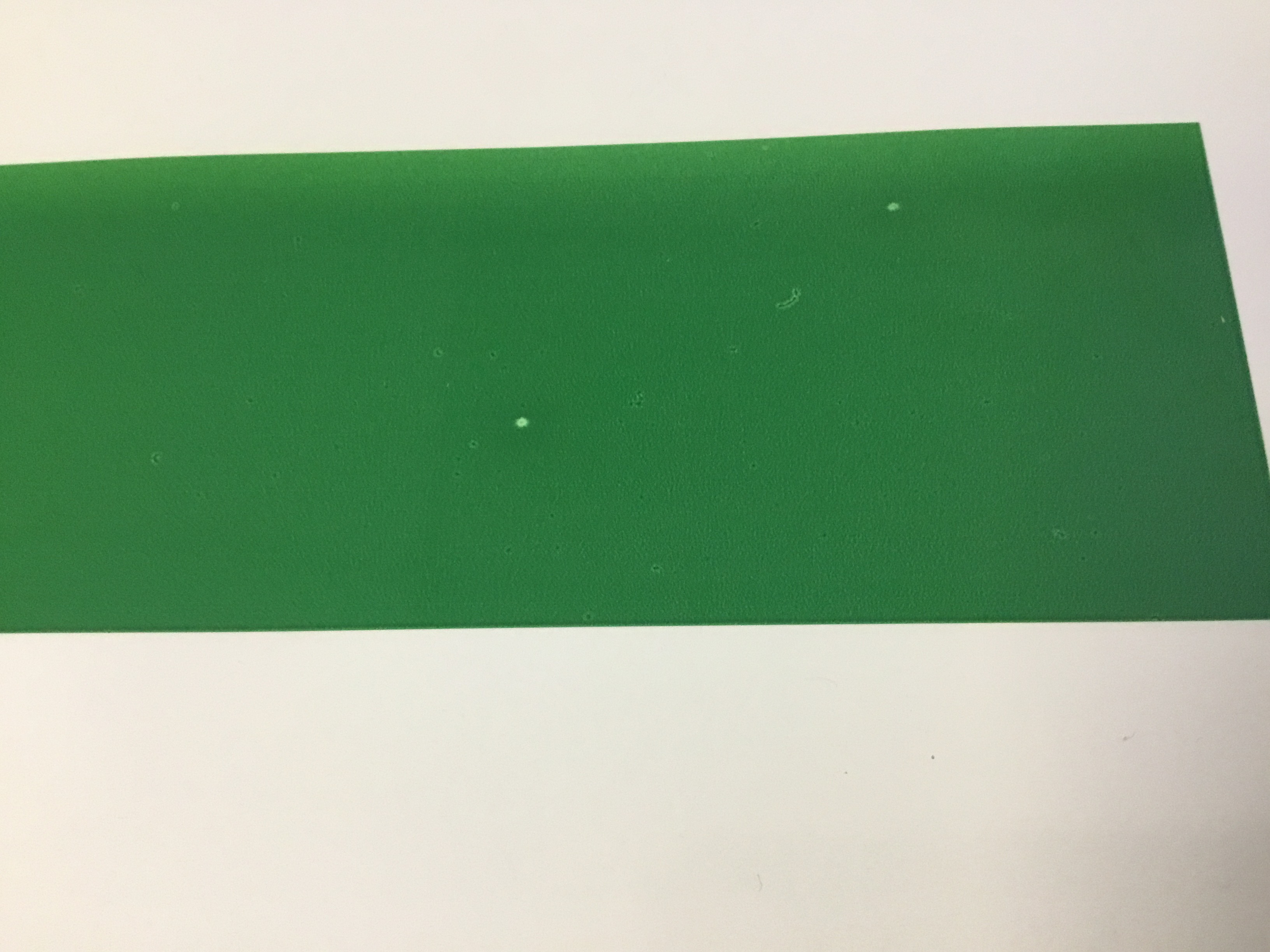

Below is a (poor quality) image example of the quality issues I've been dealing with, dust being printed over. The image to the right of it is a bonus question. The tiniest splotch of darker ink that almost looks like a fingerprint, I thought this issue had been solved by a Roland tech visit yesterday but it just showed Everytime I turn around there's a layer of dust over my work/workplace. up in the most recent one I did
