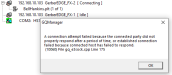-
I want to thank all the members that have upgraded your accounts. I truly appreciate your support of the site monetarily. Supporting the site keeps this site up and running as a lot of work daily goes on behind the scenes. Click to Support Signs101 ...
You are using an out of date browser. It may not display this or other websites correctly.
You should upgrade or use an alternative browser.
You should upgrade or use an alternative browser.
Trouble connecting to Gerber Edge FX
- Thread starter Dennis Schaub
- Start date
Attila Nagy
New Member
Open a command Prompt and type: ipconfig
Share a screenshoot of the result.
Share a screenshoot of the result.
Dennis Schaub
New Member
Attila Nagy
New Member
Does the Edge have DHCP or Static IP?
The IP addresses are belong to the same network, but if it is a static address. it very close to the Computer IP, what is assigned By the DHCP server. It is likely cause IP conflict with other devices on the network.
Disconnect the EDGE and see if still can ping 192.168.10.103
The IP addresses are belong to the same network, but if it is a static address. it very close to the Computer IP, what is assigned By the DHCP server. It is likely cause IP conflict with other devices on the network.
Disconnect the EDGE and see if still can ping 192.168.10.103
Start by going to network properties
DISABLE IPV6
i am not quite sure what the trigger event is that started this (ISP or cable company making changes from above?)
OR
power off your ENTIRE network.
cable modem or fios box,your router if you have one, distribution switch.
leave all powered off for 10 minutes.
power up the cable modem first, wait 5 minutes, turn everything back on sequentially then the FX.
the computer last.
redo that ipconfig command
there should be one IPV6 address for your Ethernet adapter NOT a temporary one.
if things are not back to normal DISABLE Ipv6
i can post instructions with screenshots if needed
who is your ISP? Who gives you internet?
this problem is starting with them, I suspect
busy day but I will watch your thread if you post More info
DISABLE IPV6
i am not quite sure what the trigger event is that started this (ISP or cable company making changes from above?)
OR
power off your ENTIRE network.
cable modem or fios box,your router if you have one, distribution switch.
leave all powered off for 10 minutes.
power up the cable modem first, wait 5 minutes, turn everything back on sequentially then the FX.
the computer last.
redo that ipconfig command
there should be one IPV6 address for your Ethernet adapter NOT a temporary one.
if things are not back to normal DISABLE Ipv6
i can post instructions with screenshots if needed
who is your ISP? Who gives you internet?
this problem is starting with them, I suspect
busy day but I will watch your thread if you post More info
You may have to call roadrunner tech support and have them disable IPV6 or at least set IPV4 as the primary
or dominant protocol on your network.
if needed I will give you a cell number to call me
often ISP’s have no idea what their changes will do to your business network
or dominant protocol on your network.
if needed I will give you a cell number to call me
often ISP’s have no idea what their changes will do to your business network
Attila Nagy
New Member
IPv6 has nothing to do with anything. Edge does not even supports it.
Dennis Schaub
New Member
davidheroic
Production Manager
Are you going through a router/switch or directly connecting with a dedicated network card?
When we first got our FX I had it going through a switch and would have disconnects and that error if the network was even slightly saturated. I installed a dedicated network card and directly connected and it fixed all my issues. Its been years since that thing has been connected so I cant remember if a regular patch cable would work or if you need to use a crossover cable.
When we first got our FX I had it going through a switch and would have disconnects and that error if the network was even slightly saturated. I installed a dedicated network card and directly connected and it fixed all my issues. Its been years since that thing has been connected so I cant remember if a regular patch cable would work or if you need to use a crossover cable.
weyandsign
New Member
both devices have to be on the same subnet.
192.168.8xxx
or
192.168.10.xxx
either will work but the first 9 digits must be the same unless you do an advanced subnetting
i assume either you or the ISP started trying to cloak your ip address (private vpn?)
or subnetting changed after power outage
192.168.8xxx
or
192.168.10.xxx
either will work but the first 9 digits must be the same unless you do an advanced subnetting
i assume either you or the ISP started trying to cloak your ip address (private vpn?)
or subnetting changed after power outage
Dennis Schaub
New Member
You guys are awesome! Thank you so much for your help! I believe my internet provider must have switched my IP addresses. All I had to do was go into the EdgeFX printer and change the 010 to 080 and it started working again!
JBurton
Signtologist
He was actually pinging 192.168.010.103. Adding a leading zero into a ping command will tell the OS to treat that number as an octal. (010 = (0 × 8²) + (1 × 8¹) + (0 × 8⁰) = 8)
Since 080 isn't a valid octal number, the OS goes back to treating it like a regular number and just drops the leading 0.
So here I'm guessing the edge will not consider any numbers as octals, and is only 'filling in the blanks' of ip addresses with 0's. This isn't really an issue, unless you straight copy each character of the ip address into windows settings, including 010, which is 8.
Dennis Schaub
New Member
...And.. it's not connecting again, blah.
davidheroic
Production Manager
I have a gut feeling that my response above could help you out.