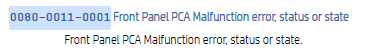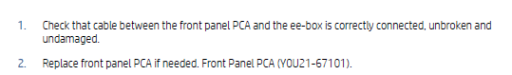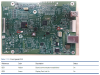Hello all first time poster here and long time lurker! I have been having a issue with our HP 700w making it usable at the moment.
Our machine is out of warranty and I'm wondering if anyone has experienced this issue. It will start up normally and the screen will light up but when it fully boots the screen will turn off not allowing us to use the UI. The power button is flashing and we have already updated to the latest firmware. I was able to download the Service Information also which shows some error codes and system warnings
I do appreciate any input!


Our machine is out of warranty and I'm wondering if anyone has experienced this issue. It will start up normally and the screen will light up but when it fully boots the screen will turn off not allowing us to use the UI. The power button is flashing and we have already updated to the latest firmware. I was able to download the Service Information also which shows some error codes and system warnings
I do appreciate any input!