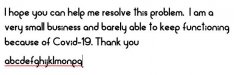Hi Everyone.
I am not a sign maker or printer, but I need some help and advice from experienced people in the industry.
My sign maker uses OMEGA - Gerber Technology Composer 6.5 but has only ever used the fonts supplier by Gerber. My logo and signs were made by a sole trader who has gone out of business and cannot be traced. He used Alpaca Scarlett Demo font for all my artwork.
My new sign maker is trying to continue new jobs using this same font but as already stated he has never used a font not supplied by Gerber and does not have a clue as to load Alpaca Scarlett Demo into his Composer software.
Can anyone help with some simple advice as to how to do this please? If it is not possible to use Alpaca in Composer, then are there any other options? For the sake of continuity, it would be great to continue to use Alpaca but failing that can any of you recommend something very similar.
I am posting on this forum as I can see that the members have a wealth of experience in solving problems. I would be very grateful for any help you can give me.
Thank you
PaddyW
I am not a sign maker or printer, but I need some help and advice from experienced people in the industry.
My sign maker uses OMEGA - Gerber Technology Composer 6.5 but has only ever used the fonts supplier by Gerber. My logo and signs were made by a sole trader who has gone out of business and cannot be traced. He used Alpaca Scarlett Demo font for all my artwork.
My new sign maker is trying to continue new jobs using this same font but as already stated he has never used a font not supplied by Gerber and does not have a clue as to load Alpaca Scarlett Demo into his Composer software.
Can anyone help with some simple advice as to how to do this please? If it is not possible to use Alpaca in Composer, then are there any other options? For the sake of continuity, it would be great to continue to use Alpaca but failing that can any of you recommend something very similar.
I am posting on this forum as I can see that the members have a wealth of experience in solving problems. I would be very grateful for any help you can give me.
Thank you
PaddyW