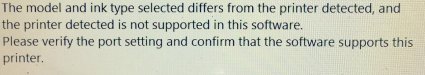EDIT UPDATE Problem Solved
I have an unexpected error message that has appeared out of no where between print jobs.
Current Hardware & Software: Roland SP-540V Eco Solvent Max, Firmware 7.4 Versaworks 5 Windows 7 and 10 (Tried different computer but Same Messages)
Problem:
I lost connection to the printer so I went looking for the problem.
Error Message while checking printer status:
"The model and ink type selected differs from the printer detected, and the printer detected is not supported in this software. Please verify the port setting and confirm that the software supports this printer"
Once the above message appears I must End Task to force close VW.
After Closing VW, Initializing, Running from Administrator Mode I immediately get:
"The printer and ink type detected differ from the one being used. A software update may be required to use the printer. This application will be closed."
So then after uninstalling and reinstalling Versaworks from the Roland CD and attempting once more to open as administrator a new error message has appeared:
"The current version of Roland Versaworks does not support the ink you are using. Update Versa works"
I believe I have the most current version of VW 5.5, purchased recently from Roland, that will support the SP540V. I update the firmware to 7.4 through this hoping that might fix the issue as well, but mo luck. I installed Flexi Demo and it connected and printed, with line of course, so I think that narrows the problem down to a VW software issue or interface issue. I've read all threads here and other places that I can find over past 3 days about the issue and have followed all suggestions but there is not a final follow up about what or if they ever resolved the issues. Thank you for your advise and experience, I really appreciate any help you can provide.
Update: I updated the SP540 Firmware and got VS to initialize but one again I got the same message in printer status while trying to make the VW to SP540 connection.
I have an unexpected error message that has appeared out of no where between print jobs.
Current Hardware & Software: Roland SP-540V Eco Solvent Max, Firmware 7.4 Versaworks 5 Windows 7 and 10 (Tried different computer but Same Messages)
Problem:
I lost connection to the printer so I went looking for the problem.
Error Message while checking printer status:
"The model and ink type selected differs from the printer detected, and the printer detected is not supported in this software. Please verify the port setting and confirm that the software supports this printer"
Once the above message appears I must End Task to force close VW.
After Closing VW, Initializing, Running from Administrator Mode I immediately get:
"The printer and ink type detected differ from the one being used. A software update may be required to use the printer. This application will be closed."
So then after uninstalling and reinstalling Versaworks from the Roland CD and attempting once more to open as administrator a new error message has appeared:
"The current version of Roland Versaworks does not support the ink you are using. Update Versa works"
I believe I have the most current version of VW 5.5, purchased recently from Roland, that will support the SP540V. I update the firmware to 7.4 through this hoping that might fix the issue as well, but mo luck. I installed Flexi Demo and it connected and printed, with line of course, so I think that narrows the problem down to a VW software issue or interface issue. I've read all threads here and other places that I can find over past 3 days about the issue and have followed all suggestions but there is not a final follow up about what or if they ever resolved the issues. Thank you for your advise and experience, I really appreciate any help you can provide.
Update: I updated the SP540 Firmware and got VS to initialize but one again I got the same message in printer status while trying to make the VW to SP540 connection.
Attachments
Last edited: