-
I want to thank all the members that have upgraded your accounts. I truly appreciate your support of the site monetarily. Supporting the site keeps this site up and running as a lot of work daily goes on behind the scenes. Click to Support Signs101 ...
You are using an out of date browser. It may not display this or other websites correctly.
You should upgrade or use an alternative browser.
You should upgrade or use an alternative browser.
Vision 1624
- Thread starter eyesx
- Start date
CanuckSigns
Active Member
Have you set your surface position, or are you using the proxy sensor?
As CanuckSigns says; You have to verify that your Z-position is set on the surface of the material. If it is, have you made a new file that you are trying to engrave, or is this the same file you engraved before?
If your program allowes for a setup where you choose to set surface on either the top of the material or the bottom, this could also be a factor.
And at last -have you chosen the correct driver when you output the file...
Best of luck.
Tony
If your program allowes for a setup where you choose to set surface on either the top of the material or the bottom, this could also be a factor.
And at last -have you chosen the correct driver when you output the file...
Best of luck.
Tony
JBurton
Signtologist
Could be this.And at last -have you chosen the correct driver when you output the file...
On my old New Hermes, at one point it 'forgot' what machine the controller was driving. Every boot it would ask. If you picked the wrong one, the machine was limited to that machine's limits, so you couldn't reach the table top, and couldn't go more than 12" in a direction. Unless vision outright pirated new hermes controller's, I doubt this is the issue, but they are mighty similar machines...
Proxy. I use this setup for 6 years and this never happened before.Have you set your surface position, or are you using the proxy sensor?
Thank you I got it working.As CanuckSigns says; You have to verify that your Z-position is set on the surface of the material. If it is, have you made a new file that you are trying to engrave, or is this the same file you engraved before?
If your program allowes for a setup where you choose to set surface on either the top of the material or the bottom, this could also be a factor.
And at last -have you chosen the correct driver when you output the file...
Best of luck.
Tony
Anybody with experience with this setup please help. My belt broke and I replaced it. But when I removed the motor a small item like a brush for electric motor has fell out.
I had no way to reinstall it so I thought I would try it and see if it works. The motor turns on, but it doesn't cut all the letters. It looks like it doesn't want to cut E's or l's or F's.
The X cuts just fine but it looks like Lateral lines doesn't cut. Can it be the Brush that is the reason? Any help at all will be welcome.
I had no way to reinstall it so I thought I would try it and see if it works. The motor turns on, but it doesn't cut all the letters. It looks like it doesn't want to cut E's or l's or F's.
The X cuts just fine but it looks like Lateral lines doesn't cut. Can it be the Brush that is the reason? Any help at all will be welcome.
JBurton
Signtologist
Can you snap a picture?But when I removed the motor a small item like a brush for electric motor has fell out.
I can't imagine how something around the motor would interface with positioning like that, I'm almost thinking it's meant to hold the motor true, and it's got slop in it without it. Picture of the part that came out and the way it's cutting e's or i's would be helpful.
I found the spindle isn't turning. The motor that has like 6 in screws and remove the top is missing a brush, it only has one now so I'm guessing that will prevent the spindle from turning? I looked in my manual
and can't find any info of how to replace this or what part to order. Information about repairs is protected, I guess. I will get a picture and post it.
Thank you for your answer.
and can't find any info of how to replace this or what part to order. Information about repairs is protected, I guess. I will get a picture and post it.
Thank you for your answer.
JBurton
Signtologist
Here's some brushes that quality 1 engravers sells for these machines:
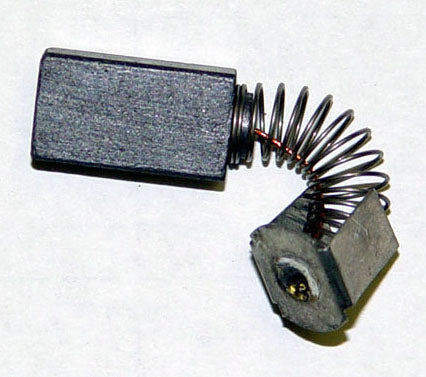
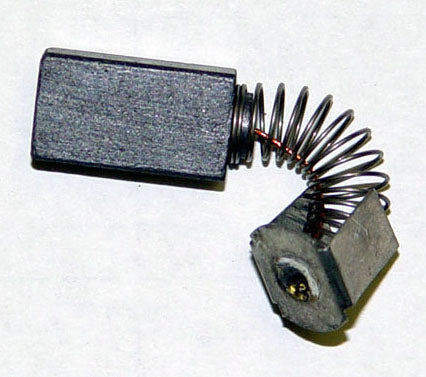
ELM-2091 Brushes Pair Groschopp Motor .25 x .37 x .68" x 1.38" Shunt
Brushes Set for Groschopp Grosschop and other Motors .25 x .37 x .68" x 1.38" Shunt. Used on PM8304 most Vision and Xenetech engravers (Pair)
q1engravers.com
JBurton
Signtologist
It's fine being big, unfortunately it's pretty blurry. Take a step back and get another shot, along with any info off the side of the motor that may indicate the manufacturer.This is the first time I've done this hope it's not to big.
Putting a brush in should be pretty straight forward, but without being able to make out what I'm seeing, I can't tell you anything.
JBurton
Signtologist
That's a fancy little motor for an engraver, but at any rate, looks like this is the part on their site: https://bodinedirect.com/1169-33a5b...-in-30-1-180-vdc-parallel-shaft-dc-gearmotor/
It should have little cap screws on either side, where you could pull and replace the brushes without taking the top off. You'll want to take care in getting the top on just like you had it, after checking to make sure nothing is getting crushed under the lid or anything is trying to short. Once it's reassembled you should be able to open it up, slide the new brush in, and tighten the cap down to hold them in place.
If the motor doesn't look like the one in the link, get a better picture and we can hunt it down from there.
It should have little cap screws on either side, where you could pull and replace the brushes without taking the top off. You'll want to take care in getting the top on just like you had it, after checking to make sure nothing is getting crushed under the lid or anything is trying to short. Once it's reassembled you should be able to open it up, slide the new brush in, and tighten the cap down to hold them in place.
If the motor doesn't look like the one in the link, get a better picture and we can hunt it down from there.



