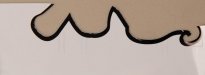daenterpri
New Member
When I do a large print, often times my printer will include these marks here and there throughout the print. Ticks me off. Almost makes my current print worthless unless I can figure out a way to hide it.
But if I do another print, it will happen again. Any advice on how to fix this problem? What is it? Thanks!
But if I do another print, it will happen again. Any advice on how to fix this problem? What is it? Thanks!