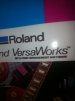-
I want to thank all the members that have upgraded your accounts. I truly appreciate your support of the site monetarily. Supporting the site keeps this site up and running as a lot of work daily goes on behind the scenes. Click to Support Signs101 ...
You are using an out of date browser. It may not display this or other websites correctly.
You should upgrade or use an alternative browser.
You should upgrade or use an alternative browser.
XC540 printing with small halo
- Thread starter vinyskinzz
- Start date
Sticky Signs
New Member
Should be pretty clear. I usually slow my head speed down when printing small type.
artbot
New Member
search the word overspray. can be caused by bad ink, static, etc. to eliminate static possibility. get a scrap, buff aggressively half the scrap. make a mark in the middle showing what portion is buffed. print a test file. if the ink behaves better on the buffed side, than you have static.
there's a lot of knowledge on this board about overspray. sure you'll get lots of tips tomorrow.
there's a lot of knowledge on this board about overspray. sure you'll get lots of tips tomorrow.
vinyskinzz
New Member
mark in tx
New Member
medium cleaning, head cleaning, change wipers, check the heat settings.
You have to get into maintenance mode to get the report that gives the head shot count(mileage)
You have to get into maintenance mode to get the report that gives the head shot count(mileage)
vinyskinzz
New Member
How do i get rid of the static?
A lot of people blame this issue on static, this isn't what's causing the problem. If your printer printed fine before this issue, then static isn't the problem. Overspray is rarely a static issue when your printer has been established, and printing fine in the same area for a long time.
Check and be sure your printer is clean, swab the head, etc. (it won't help, but it helps you to feel better ). If this doesn't help, then more than likely one of your heads is going out. Black uses a lot of different colors to create the look, so it will start to shadow/overspray in areas that it shouldn't be. Finding the head that's going out can be tricky. I have replaced numerous heads because of this shadowing issue.
). If this doesn't help, then more than likely one of your heads is going out. Black uses a lot of different colors to create the look, so it will start to shadow/overspray in areas that it shouldn't be. Finding the head that's going out can be tricky. I have replaced numerous heads because of this shadowing issue.
Slowing your printer down won't help the issue. The printer is very capable of printing small text at high speeds.
Based on your image, I would say that your black head is out. It will creep up on you and it won't go away, no matter what you try. Do not try to overclean it, it won't help. Based on your image, this is a tell-tale sign that the head has had enough production and it's time for replacement.
Your image shows the exact problems I had. I tried everything in the book. Switching cables, cleaning cable ends, swapping cap tops, dampers, etc. etc - nothing fixed it, but a new head.
The head starts to lose it's accuracy as it's life is close to over. The first signs are when it's starts this shadowing effect.
Test printing in service mode will help you figure out which head it is, but based on your image, the black head is going to be my best guess.
Check and be sure your printer is clean, swab the head, etc. (it won't help, but it helps you to feel better
Slowing your printer down won't help the issue. The printer is very capable of printing small text at high speeds.
Based on your image, I would say that your black head is out. It will creep up on you and it won't go away, no matter what you try. Do not try to overclean it, it won't help. Based on your image, this is a tell-tale sign that the head has had enough production and it's time for replacement.
Your image shows the exact problems I had. I tried everything in the book. Switching cables, cleaning cable ends, swapping cap tops, dampers, etc. etc - nothing fixed it, but a new head.
The head starts to lose it's accuracy as it's life is close to over. The first signs are when it's starts this shadowing effect.
Test printing in service mode will help you figure out which head it is, but based on your image, the black head is going to be my best guess.