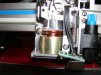-
I want to thank all the members that have upgraded your accounts. I truly appreciate your support of the site monetarily. Supporting the site keeps this site up and running as a lot of work daily goes on behind the scenes. Click to Support Signs101 ...
Search results
-
Initial Blade down leaves nick - WHY? *PIC*
I'm getting these ugly looking "nubs" and it looks like they are being left in spots when the blade goes down initially. Anyone know what could be causing that? Even cutting super slow it does it. I've also adjusted the offset values and nothing is fixing it. Annoying... Plotter is a... -
-
CE-3000-60 MK2 Scaling is off - Help/advice?
Yeah looks like the step sizes didn't match - Plotter said 1016, software said 254. I adjusted the software up to 1016 and it's good to go...Sweet! Crazy weird stuff... -
CE-3000-60 MK2 Scaling is off - Help/advice?
The scaling area must be set to 400% in order for it to actually cut at 100%. Every since I got it this has been the issue but when set to 400% it works fine so I rolled with it. Cutting from Illustrator with the Cut Master plug-in. However, lately been trying to figure out print cut and... -
Toggling in Illustrator
Yeah that drove me nuts too!!! I couldn't figure it out either...I was previously using the CS version...but I've recently switched versions and it now works with CS3...perhaps they forgot to program that feature in the older version(s). :) -
-
Illustrator CS + vinyl plotter= how to cut to size?
Create the artwork to size...If it's huge then create the artwork 1/4 the size and plot at 400%. -
When to wet
I was thinking the same thing about the transfer tape! Good point!- n20capri
- Post #38
- Forum: Newbie Forum
-
Does this look right *Pics*
That's definitely the plan...but I still haven't heard back from Graphtec (will call again tomorrow). I was hoping to be able to go Thursday because I'm off all morning from my regular job for a DR's appointment...so we'll see... -
Does this look right *Pics*
Finally got a hold of Graphtec...there is a service center in New Jersey (I'm in Philly) so hopefully it's not too far...otherwise I'm responsible for one way shipping... For some reason this doesn't seem like it's going to be quick!!! -
Does this look right *Pics*
Thanks Neil...glad to hear the good news about Graphtec. There are a couple of sign/sticker places that I thought about asking to do some stuff for me but hopefully it won't come to that...I will if I have to though...I have the vinyl and the art...how much could they charge? lol :help: Not... -
Does this look right *Pics*
I appreciate your help and understand what your saying...I definitely would NOT have taken anything apart other than the dust cap thingy...lol. I'm new to these machines and wouldn't want to void war or mess anything else up...I will however fix it myself with a new head if I have... -
Does this look right *Pics*
Awesome thanks Bob...that's what I was looking for...Wish me luck! -
Does this look right *Pics*
Mine is only a couple months old...lol. Not sure if there is a local around here...they were closed when I called yesterday. I emailed the rep that sold it to me (local sign/graphics shop) hoping they could help speed up the process...I have several jobs in the works and I don't want to be down... -
Does this look right *Pics*
I didn't touch anything under there...I just took off the cover to look. The axis movements are fine. If I set the speed to slow I can see exactly what it's cutting...well since it's not cutting...I can see what it would be cutting...but the blade doesn't go down far enough...it goes... -
Does this look right *Pics*
Graphtec model CE3000-60 MK2. So all of a sudden it won't cut...it goes through the motions but the blade doesn't go down far enough...even when I switch to the pen tool it doesn't go down far enough...even with the force all the way up it won't even touch the paper/vinyl... So I too off the... -
Another Newbie!!
Nice, I'm from right outside Philly!!- n20capri
- Post #12
- Forum: New Member Introductions
-
Another Newbie!!
Thanks!! I'd love to get a printer but one thing at a time!! :) I'm just getting a hang of blade depth and force...having some issues doing fine detail stuff but i'm getting better at it.- n20capri
- Post #10
- Forum: New Member Introductions
-
Another Newbie!!
I've got a couple posts but forgot to introduce myself...been doing graphics and web stuff for years but recently purchased a Graphtec 24" plotter. I've already learned several things from the site and hope to contribute in any way I can...a few samples of my work... I'm a car freak so I've...- n20capri
- Thread
- Replies: 15
- Forum: New Member Introductions
-
Cutting Direct From CorelDraw on Q100
Yes I just had a similiar problem with my CE3000-60 and Illustrator. The default driver is the HP one...have to switch it to the Graphtec driver...worked for me...