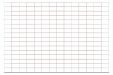-
I want to thank all the members that have upgraded your accounts. I truly appreciate your support of the site monetarily. Supporting the site keeps this site up and running as a lot of work daily goes on behind the scenes. Click to Support Signs101 ...
Search results
-
Summa S2T 140 consistently poor print/cut
Do you use OPOS XY for this prints too? -
-
Summa S2T 140 consistently poor print/cut
- Have you done an OPOS calibration? You will find that in the OPOS-Menu. It's easy: load a black vinyl with white backing in the plotter. Start calibration, cutter will cut a rectangle, weed that rectangle, press enter ... the plotter will scan the rectangle and will calibrate itself... -
New S160T - won't play with Onyx
This is a video of our OPOS-CAM demo unit, it is impressing: https://www.youtube.com/watch?v=qnxEIGpx2rQ Compare it with a Roland Quadralign :omg: for example in a VersaCamm. -
New S160T - won't play with Onyx
Have you sent the contour files out of onyx cut server? You need to set up Onyx Cut Server to save the files into a folder instead of sending it to the cutter (output port "File" or "Folder"). You need to set up this folder to the home folder of Summa Cutter Controls Barcode Server. -
HP 300 Series Firmware NEXUS_01_10_00.4 - Released 9/14/16
The safest und most reliable way to upgrade firmware (of course with a file not corrupted) on a Latex 300/500 is the following: Download the firmware file from the HP Website Copy it on an EMPTY USB-Stick Plug the USB-Stick into the Service USB-Port at the back of the machine (can be found in...- FrankW
- Post #40
- Forum: Hewlett Packard
-
SP-540 How to find IP Address Using Roland InterCon-NetTool
The Intercon-Nettool will find devices too if they don't have a default IP in the same range. If your printer don't appear, you should check your network connection. -
HP 300 Series Firmware NEXUS_01_10_00.4 - Released 9/14/16
Need to be same profile and print mode.- FrankW
- Post #29
- Forum: Hewlett Packard
-
HP 300 Series Firmware NEXUS_01_10_00.4 - Released 9/14/16
No. If you download it, you will see in the file name that this is the updater for Build 2324, for their regular FlexiPRINT.- FrankW
- Post #21
- Forum: Hewlett Packard
-
-
HP 300 Series Firmware NEXUS_01_10_00.4 - Released 9/14/16
Havent tried it until now. I had an older patch to drive our demo 560, who have added the "continuous printing" checkbox to the 360-driver too, but with that driver, continuous printing havent worked. Will try that patch on monday, and will report to SAi if it still don't work. Regular...- FrankW
- Post #19
- Forum: Hewlett Packard
-
HP 300 Series Firmware NEXUS_01_10_00.4 - Released 9/14/16
Try that link: http://flexi12.saicloud.com/drivers/- FrankW
- Post #17
- Forum: Hewlett Packard
-
PhotoPrint Server Pro 6 and "Cannot connect to the Printer" error
Had an issue a few years ago that a connected summa cutter interferes with that seiko ... when the cutter is connected, the RIP (Onyx) won't find the printer anymore. How long is your USB-Cable? Try at maximum 5 Meters. I hate USB for that kind of appliances.- FrankW
- Post #2
- Forum: RIP Software & Color Management
-
In LOVE with the hp 570 latex printer
You're right. They don't change anything regarding the light colors.- FrankW
- Post #7
- Forum: Hewlett Packard
-
Flexi 12 trial version?
FlexiStarter is a very base version. If wanting to have a complete trial version, ask SAi www.thinksai.com . -
In LOVE with the hp 570 latex printer
I really like the media system without spindles, and the new take-up roller (except the switch). There is nearly no manual user maintenance. every 15'000 or 20'000 square meters or so a technician should have a look on the machine to change sensors and so on (the printer will prompt you). But...- FrankW
- Post #4
- Forum: Hewlett Packard
-
FB550 not printing full size...
Strange. So it can't be the adjustment. So I need to think ;) .- FrankW
- Post #9
- Forum: Hewlett Packard
-
FB550 not printing full size...
Is the complete job be printed, but just to short? Or is it cut off? There is a lenght adjustment that could help, and can lead to that issue if misadjusted. Need to check it when I'm at home, I'm travelling right now.- FrankW
- Post #7
- Forum: Hewlett Packard
-
FB550 not printing full size...
Enclosed please find a PDF from HP about that issue. Is strange that this problems happens with 10.2, but perhaps updating your driver could help. The PDF ist about 1 year old.- FrankW
- Post #2
- Forum: Hewlett Packard
-
Problem with Caldera color profile on Latex 360
The message isn't a caldera message, it comes from the printer. You can switch it off in the printer settings. This printer is a contone printer, it should not treated as a "normal" printer. At minimum ink limiting and Linearization should be done in the printer, and if you don't want to do the...- FrankW
- Post #7
- Forum: RIP Software & Color Management
-
Summa Barcode Server + Onyx 12
Even if the position of the head is a problem the plotter starts scanning the barcode. But, because of the issue, he will not scan the whole barcode (begins on the edge of the cutting area and could miss a part). Good luck.