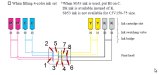-
I want to thank all the members that have upgraded your accounts. I truly appreciate your support of the site monetarily. Supporting the site keeps this site up and running as a lot of work daily goes on behind the scenes. Click to Support Signs101 ...
Search results
-
What settings allow exact CMYK control?
Most RIPs have an option to turn off color calibration / profiles but then it usually oversaturates. The best of both worlds is what they usually call "color replacement" in most RIPs where you tell it to override certain colors with specified CMYK values. That way you still get the benefit of...- Solventinkjet
- Post #2
- Forum: Roland
-
-
Rasterlink bad dll file
Here's a link to the profile page for you machine. Mimaki hides it. https://mimaki.com/product/inkjet/i-flat/ujf-6042/download.html This is where techs get the profiles they set machines up with usually so the one you were using should be in there. Might have to do some trial and error. Just...- Solventinkjet
- Post #2
- Forum: Mimaki
-
Ugh! New Brand Guide (RANT)
I grew up in New England and a lot of towns have historical districts, usually main street, where even the color of your house has to be a from a certain approved set. The town I went to school in wouldn't let McDonalds put in a location because of the yellow arches.- Solventinkjet
- Post #12
- Forum: General Chit-Chat
-
Mimaki Replacement gear?
That would be my concern as well. I've seen some pretty durable stuff on recent machines but don't know enough to tell you for sure. Might be worth the $86 to just get the motor. The machine is a relatively new model so finding someone parting out a machine might be hard but could be another option.- Solventinkjet
- Post #4
- Forum: Mimaki
-
Mimaki Replacement gear?
It's not delineated in the mechanical drawing so Mimaki won't offer it as a part as a separate piece. A job for a 3d printer maybe?- Solventinkjet
- Post #2
- Forum: Mimaki
-
Problem head rank number
We used to use straight Goof Off as a last resort on trouble heads lol. It worked some times and delaminated others. I think it also has to do with how old the head is too. The newer the head, the easier to recover in my experience.- Solventinkjet
- Post #29
- Forum: Roland
-
-
-
MS51 inks - what happens if expired?
I think you mean MS41 inks but if you're certain it's MS51, let me know as I need to do some learning! In my experience with Mutohs, it never stops when they expire like Mimakis. It just keeps on going until it's empty. They trust you to make that decision.- Solventinkjet
- Post #2
- Forum: Mutoh
-
Mimaki UJV55-320 & RasterLink 6 Plus Stuck on reading 12MB File
I just checked what the max file length is in Rasterlink and it states 600m which I take a 600 meters. I'm wondering if that's a mistranslation, very common in Mimaki manuals, and they mean 600 inches which is 50 ft. Seems like that's probably the case since you can go up to 50. Bummer.- Solventinkjet
- Post #4
- Forum: Digital Printing
-
Mimaki UJV55-320 & RasterLink 6 Plus Stuck on reading 12MB File
I'd open Windows resource monitor and see if any of your computer resources are redlining after opening the job. Sounds like maybe you don't have enough memory or disk space to process the file.- Solventinkjet
- Post #2
- Forum: Digital Printing
-
Graphtec Error
You would think they would see it but the first time saw it, it was after we tried everything and still couldn't get it to work. You have to watch the gear very carefully to see it slip. But it sounds like you have a lot of experience on these. I've only worked on a few for customers in a bind...- Solventinkjet
- Post #9
- Forum: Graphtec
-
Graphtec Error
That's a good point. Although, if I remember correctly, this machine doesn't have a linear encoder but may have a circular encoder inside the motor. If that's the case, it might just need a new motor. I've also seen where the pulley is broken and caused the machine to lose it's place because it...- Solventinkjet
- Post #6
- Forum: Graphtec
-
Graphtec Error
There should be an origin sensor on the right side of the machine that tells the machine when the carriage is at the home position. If it's slamming into the wall, the sensor is either damaged, knocked out of place, and/or the metal flag that is supposed to trigger it is knocked out of place...- Solventinkjet
- Post #4
- Forum: Graphtec
-
Printer Not Recognized
What I'm thinking is maybe he had his computer setup on a static IP prior to this new setup and the new router is using a different configuration. In that case he would just need to change the computer's IP or just tell it to use DHCP.- Solventinkjet
- Post #8
- Forum: Roland
-
Printer Not Recognized
Check your PC's IP address to make sure it's in the same subnet as the printer too.- Solventinkjet
- Post #5
- Forum: Roland
-
Mimaki JV33
Clean your encoder strip. Sometimes a dirty one causes similar issues. Other than that, it looks like an electrical failure of some sort. It could be the head, head cables, or anything shorting out along the head circuit.- Solventinkjet
- Post #3
- Forum: General Signmaking Topics
-
Mutoh 661uf Bulk Ink
Shoot me an email - support@solventinkjet.com I can quote you on the Mutoh UV bulk system.- Solventinkjet
- Post #13
- Forum: Mutoh
-
static ips
The real benefit of having it set up with static IPs is so that you don't have tell your RIP the new IP address of the printer every time the DHCP server hands out a new IP address to the printer. Xfinity guys tend to be used to consumer level printers that have windows drivers. Windows drivers...- Solventinkjet
- Post #8
- Forum: General Chit-Chat
-
Are you open?
- Solventinkjet
- Post #2
- Forum: Entertainment, Humor and Spoofs