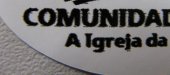-
I want to thank all the members that have upgraded your accounts. I truly appreciate your support of the site monetarily. Supporting the site keeps this site up and running as a lot of work daily goes on behind the scenes. Click to Support Signs101 ...
Search results
-
Profiles/printer isn't working
Have to ask How does your test print look? What inks have you converted to? There is a fill pattern in the menu that will print a bar of each color, how does it print? -
-
Roland SP-540V urgent help needed
Captop This is a very common problem withe the SP's since two colors share a head. Replace the Captop and that should do the trick. Might as well do both while your at it. Run a cleaning or two and it should clear up. Dramm is right to ask what kind of ink your using too. If it is third party... -
Replacement Ink for Roland SP-540 VersaCamm
The only time I've seen seen third party work to a users benefit is when they are buying about $5000 dollars in OEM a month and want to save the 40%....(Economically it is cheaper for them to pay for a service if anything goes wrong) Keep in mind i've only been sold on the 3rd party when the... -
D
Hey Cha, what ink set are you going with?...I just made a decision to set up our 64" floor model...
Hey Cha, what ink set are you going with?...I just made a decision to set up our 64" floor model in CMYKx2.... One thing i noticed about this machine is the ink channels are side by side instead of symetrical across the eight channels of the print head...The print direction left to right and...- Dave L.
- Profile post
-
VS-640 issues
The VS units have the ink cartridges positioned vertically. I would take out the ink cartridges and shake them every day to keep the pigment dispersed through the cartridge as opposed to collecting on the bottom. -
-
SP 540V Blur Black Lines
Try cleaning the encoder strip with mild alcohol. This strip is directly behind the wire cable and runs the length of your print area. -
Roland VP300 and VP540 Detailed Quote (Are these quotes good?)
Fair enough Gino. Most don't have your integrity.:U Rock: -
Roland VP300 and VP540 Detailed Quote (Are these quotes good?)
That is a very fair price from a local dealer. That's the way to go. As for the rest of the comments about, free material, shipping, lower price, etc.......c'mon. With all the groaning about pricing you guys let out here, i'm suprised you guys are telling this guy to give the same head ache your... -
XC540 with White
The White Ink is pretty sick! Very Opaque and.....white. Printing on clear looks really solid when you have the white print a hair before laying down the color. Not for regular sign shops use because the White can cause problems with clogging, but if your going to use it every other day or so... -
Cutting adjustment
Your probably never going to get it perfect. It is going to have to be set at a happy median between the three. -
VP-300 banding on Gerber vinyl
If your test print is cool, probably the feed calibration -
-
-
sp 540v pecktool
I'm assuming you have the VP series to update to 3. I've had trouble with the installer too. I've noticed taking the zero's out of the IP address (ie 192.168.1.102) has given me the go ahead to communicate. Also try turning the machine completely off, unplug for two minutes to let it go through... -
SP-300V Acting up again, Image skewing horribly, please HELP!
The encoder strip is recommended to be cleaned by Roland in their service manual when there is print skew. This has got many of my customers up and going for many months without them replacing a 200+ dollar piece of plastic and a tech visit. It's been good advice in my experience. -
HELP!!!... SC-500 Print Black all over full page!!!
I think your RIP software may be set to "fit to media size". What software are you using, what's the history on the machine? That fuzzy magenta black print is bad news, try and get a new capping station quick, they're about 80 bucks. -
roland question's
To not waste the inches of material, you can feed the material back in the machine a little, do a base point, then sheet cut. Takes ten secondes but you can save quite a bit of material over time. -
HELP!!!... SC-500 Print Black all over full page!!!
The sponge in your capping station may have expanded out, siphoning (black) ink into the other nozzles. Try a manual cleaning and send the heads down to the service area. You can then get a good look at the Cap. Will have to be replaced if this is the case, possibly the dampers too. -
Roland Vp540 quick question ?????
Even with the automatic cleanings, like Mike said, It's good to run a job every three days as it keeps everything in working order.