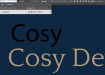-
I want to thank all the members that have upgraded your accounts. I truly appreciate your support of the site monetarily. Supporting the site keeps this site up and running as a lot of work daily goes on behind the scenes. Click to Support Signs101 ...
Search results
-
JV33 160BS Firmware
I'll revive this thread. Anyone able to assist here? I've been trying to use different firmwares and updating it with FW update tool III, but I'm not hving any luck. the JV33BS is running FW3 -
-
UJF series. How to set up RL to print White then CMYK layers?
Can anyone assist me here? Currently I'm ripping the same file twice in RL 6. First file to print white then the second file to print CMYK. Can anyone asssit me here on how to create the layers so it can print automatically? I know I can go in and change the output colours to what I require... -
Maintinance help needed on Mimaki CG160 FX2 plotter.
It's all new blades and holder. I even went back to the old one just in case. but still having those issues. -
Maintinance help needed on Mimaki CG160 FX2 plotter.
Any help is greatly appreciated. My formentioned plotter needs a little TLC. I've recently replaced the grip wheels and given it a nice clean but... When cutting vinyl, it's not making a clean cut. I.E. the knife isnt lining up correctly when cutting shapes thus leaving a little tag and not... -
Today was a good day...
After 6 months of trying to get my jv33 to print correctly.... After numerous head soaks.... New dampers... New cap... Capping station... Flushing lines.... Numerous bottles of whiskey.... It now prints perfectly. -
Roland Versauv LEJ-640 to print braille?
Hi all, I'm currrently looking at upgrading from my mimaki UJF printer to something larger. Main focus will be to print braille signs. I'm getting mixed answers in if/how it can print braille. Does anyone have this hybrid and actually use it to print braille? WHat's the finished proiduct look... -
Transferring FineCut from one computer to another?
That makes no sense. 7 can not be upgraded without purchasing the new version and software would never have a key or serial on the the disk. Otherwise it's as easy as to be copied. -
Transferring FineCut from one computer to another?
I'm currently upgrading the production computer to something a little less than dinosaur but I'm questioning the transfer of Finecut 7 to it. As with Rasterlink, you are able to delete the serial remotely from a computer and reactivte it on another through the web, but it doesnt seem like... -
chinese fonts in Illustrator
Save the document as a pdf. Open your Ai, create an artboard. Drag the pdf on to the artboard. Flatten transparencies and convert all text to outlines -
Converting jv33 BS model to Eco-Sol Ink type
Wouldn't updating the parameters adjust all of the comments you said that may be an issue? Changing the cjv here from ss21 to es3 (although an absolute pain in the arse to do) did achieve the desired result needed, I would assume that the jv33 model would be a uniform machine that would only... -
Signcut Pro v1 doesn't recognise the USB connection
Is anyone able to shine a little light on this for me? I have connected my Mimaki CG160 Fxii plotter to my computer via USB. When I am trying to configure this plotter in SC, the USB path is not in the connection list. I did do a trial of SC v2 and that definately worked. So I know there's no...- Forty One
- Thread
- Replies: 1
- Forum: General Software
-
correct ink level in a damper?
I've scrounged the internet but I can't get a definitive answer. Is it closer to A or B?- Forty One
- Thread
- Replies: 2
- Forum: Miscellaneous Hardware
-
Mimaki plotters & Signcut pro 2
Ignore this. Reading the manual it prefers "L" style crop marks. Graphtec type 1 or type 2 will suffice. -
Mimaki plotters & Signcut pro 2
When creating a print & cut file in Adobe illustrator and then using the SC Pro 2 plugin for rego marks, what version is best to use? I have a CG160 FXii Thanks in advance. -
Converting jv33 BS model to Eco-Sol Ink type
I probably already know this, but is there any issue converting the JV33 BS Model from BS4 ink to either ES3 or SS21 ink sets? All the hardware is exactly the same as my other JV33, but the BS4 ink stinks. -
Can not access #adjust menu on JV33 160bs
Thanks. FYI, there's no indication it has entered into service mode, if anyone wants to know. -
Can not access #adjust menu on JV33 160bs
Can anyone assist here? I want to adjust my capping station but for all what is holy, I can not find this menu anywhere. Local > Function > Machine Setup > and here there is no #adjust menu. Am I looking in the wrong place? Do I need to put it into service mode? can anyone inlighten me where... -
Mimaki type of ink
to revive a legacy thread.... Benefit over BS4 and ES3 inks? All I can really tell is that the BS4 ink is available in bulk (600ml & 2 litre bottles) direct from mimaki. Both come with the same quality specs -
JV33 and capping station adjustments.
Can anyone give guidance here? WHen adjusting the capping station paramaters, should all options create a seal around the head? I.E 1. Capping Pos 2.Air Pull Pos 3.Flushing Pos I would assume the flushing pos should not? This is where it shoots the maintinance liquid part in? -
Font ID please
Thanks all. Told the client to do their own search. Seems that was too much for the client and said "their designer" can do it instead.- Forty One
- Post #4
- Forum: Fonts and Typography