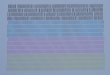-
I want to thank all the members that have upgraded your accounts. I truly appreciate your support of the site monetarily. Supporting the site keeps this site up and running as a lot of work daily goes on behind the scenes. Click to Support Signs101 ...
Search results
-
Print - Lam - Cut problem
Whenever I do a Print/Lam/Cut job, I never choose "Center on Media". I think I recall VW ignoring that option anyway after one particular update a few years ago; it just defaults it back to "left" when crop marks are selected. I'm using OraGuard 210 matte; never had this issue with it, in... -
-
Print - Lam - Cut problem
Roland SP-540i I’m experiencing an odd problem with a simple print/lam/cut job (54” media). When the cut-head comes out, it does the usual “read” on the first set of marks, but then when it goes across to acquire the second mark, the machine jogs the media rearwards a lot, therefore never... -
Carbon content in black ink
Yes, being a one-man-show, it doesn't get used as much as larger, busy shops, although I have had many times where it's going flat-out for days in a row, so it's all over the map. Even when it is slow, I do a CMYK print every 2-3 days. -
Carbon content in black ink
Thanks, yes, I thought that this would be a tough one to truly know about, but thought that someone might have some insight. -
Carbon content in black ink
Roland SP-540i The K-head that I had replaced about a year ago is shot; deflections started again after only a few months. I’ve tried everything to get this relatively new K-head to print better, but it won’t, so have to replace it again. I’m told that this common problem is due to the higher... -
CMYK amounts for RGB black?
Thanks for the replies, but I'm not looking for ways to set CMYK values for black, but rather wanting to know what my printer/RIP is doing for a recipe for RGB black.- Colin
- Post #8
- Forum: Digital Printing
-
-
CMYK amounts for RGB black?
All I can see in VersaWorks is total ink consumption (cc) and the ability to adjust the CMYK values, nothing else.- Colin
- Post #3
- Forum: Digital Printing
-
CMYK amounts for RGB black?
Whenever creating a file for printing that has any black, I always use the black from the RGB color palette (CorelDraw), as it produces a nice deep, rich black, compared to K=100. My question is: Is there a way to find out what mixture of CMYK my printer uses to achieve this? I’m just...- Colin
- Thread
- Replies: 8
- Forum: Digital Printing
-
No serial port on new computer
This is an image I found online of my particular MOBO. Is this the serial header that you're speaking of?- Colin
- Post #20
- Forum: Computer Hardware
-
No serial port on new computer
For quite some time we kept clicking off the “Free Win10 upgrade” pop-up window that appeared every day on my wife’s Win7 desktop computer, and then one day it just forced itself upon us and downloaded Win10 anyway. Nice. Pretty heavy-handed of Microsoft if you ask me. Anyway, we just learned...- Colin
- Post #17
- Forum: Computer Hardware
-
No serial port on new computer
I mentioned it in post #4 above.- Colin
- Post #16
- Forum: Computer Hardware
-
No serial port on new computer
No software issues yet, except for an old Canon 4200F scanner, which only "kinda" works on Win7 anyway, so not surprised that it wouldn't work on 10. Time for a new scanner anyway, I can't stand how long it takes to warm up for a scan. As far as the Win10 "privacy" issues goes, a lot of the...- Colin
- Post #12
- Forum: Computer Hardware
-
No serial port on new computer
I too was reluctant to make the switch, but this issue had nothing to do with 10 vs 7, it's just that new motherboards generally don't come with the old legacy serial ports anymore, so one just needs to get a PCI card added. It's all working well with Summa WinPlot on Windows 10. It's nice...- Colin
- Post #9
- Forum: Computer Hardware
-
No serial port on new computer
Got it! I learned that if you're switching the serial cable from one outlet to another, you have to then re-boot the computer before it'll work.- Colin
- Post #6
- Forum: Computer Hardware
-
No serial port on new computer
Crap. I'm having one hell of a time with this new PCI card. I've downloaded the driver(s) and tried all of the Com ports, but I can't get that plotter to budge. Anybody an expert on this sort of thing?- Colin
- Post #5
- Forum: Computer Hardware
-
No serial port on new computer
Yes, thanks, I just drove into town and picked up one of these: http://www.vantecusa.com/gl/product/view_detail/533 Hopefully it will work with Win10.- Colin
- Post #4
- Forum: Computer Hardware
-
No serial port on new computer
In getting away from the old HDD drives, I'm pro-actively retiring my 5 year old Win7 machine, and have purchased a brand new Win10 machine with SSD drives. In getting it set up, I've discovered that it doesn't have a 9 pin Serial port which I need for my Summa D750Pro plotter. What I thought...- Colin
- Thread
- Replies: 21
- Forum: Computer Hardware
-
Sudden drop in Magenta ink
Thanks for the reply. The machine is 5.5 years old. I just now took the cartridge out (which felt heavy), inspected inside the slot, and all looks well. Re-installed the cartridge and the level is back to where it was originally (near the top). I've never had that happen before, but thanks. -
Sudden drop in Magenta ink
My "Printer Status" showed the Magenta ink (440) at one notch down the other day (red line in attachment), and today it's way down near the bottom, with barely any printing done. The drain bottle is not suddenly full, so how can this be?