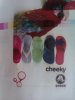Hello all ,
Again problems with my Rockhopper II...
After a headwash with cleaning fluid , my images became very blurry.
Also cleaned the printing heads with sponge stick and some cleaning fluid.
used the same cartridges for cleaning and new ink.
The nozzel check is ok.
Performed alot of cleaning , but still so much blur in the images..
Maybe there's some cleaning fluid left in the system ?
How to remove it completely ?
Thank you all for the advice
Again problems with my Rockhopper II...
After a headwash with cleaning fluid , my images became very blurry.
Also cleaned the printing heads with sponge stick and some cleaning fluid.
used the same cartridges for cleaning and new ink.
The nozzel check is ok.
Performed alot of cleaning , but still so much blur in the images..
Maybe there's some cleaning fluid left in the system ?
How to remove it completely ?
Thank you all for the advice
Last edited: