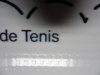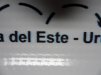hi there
I have an annoying problem with the cyan over spraying on my prints. Was reading about another user with a similar problem and tried everything that was suggested there with no improvement.
I'm using Versaworks (up-to-date) and a SP300V with OEM inks. Did a manual cleaning, checked for lint and there's nothing I can see.
Attaching test print pic and a few images so you can see what's wrong and try to help me get this fixed
thanks as usual folks !
I have an annoying problem with the cyan over spraying on my prints. Was reading about another user with a similar problem and tried everything that was suggested there with no improvement.
I'm using Versaworks (up-to-date) and a SP300V with OEM inks. Did a manual cleaning, checked for lint and there's nothing I can see.
Attaching test print pic and a few images so you can see what's wrong and try to help me get this fixed
thanks as usual folks !