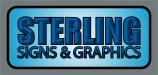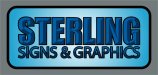SignStudent
New Member
Soo I've just been playing around trying out different techniques to improve my designing skill. This is my first time doing prismatic text (hand-drawn) and I rarely have time to mess around with all the different effects. I already have a logo I'm happy with, this was just for fun/learning.
Do you see anything I could change to improve it i.e. font, color, etc? I'm trying to stop being such an amateur and put out halfway decent looking stuff. My shop windows have been bare for the last 4 months because I can't even figure out what the heck I want to put that will help sales and look professional.
Do you see anything I could change to improve it i.e. font, color, etc? I'm trying to stop being such an amateur and put out halfway decent looking stuff. My shop windows have been bare for the last 4 months because I can't even figure out what the heck I want to put that will help sales and look professional.