Hello!!
If theres any one on line that could help I would appreciate it!! I am trying to do a design, text arced over and under center image. i can get the arc over but I am drawing a 100% total blank on how to get this bottom arc!! Well I get it..but it is backwards or upside down and backwards!!
I'm tired and just over looking something simple!! Any input would help me a bunch!!
Thanks!
Trixie
If theres any one on line that could help I would appreciate it!! I am trying to do a design, text arced over and under center image. i can get the arc over but I am drawing a 100% total blank on how to get this bottom arc!! Well I get it..but it is backwards or upside down and backwards!!
I'm tired and just over looking something simple!! Any input would help me a bunch!!
Thanks!
Trixie

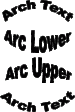
 :Australia
:Australia