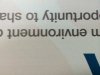theprintlabtx
New Member
I am printing a job for a customer and am really worried about how it's printing and I am not comfortable giving this to the customer at it's current quality. We have a second hand Roland XC-540 that wasn't properly maintained. And so we are trying to make due until we can replace the heads or the machine altogether. I was going to toss this out to you guys and see if anyone has suggestions on what I can do until we can afford to do what is needed.
Issues: Blue haze around edges of lettering, the "pink" parts art supposed to be a slightly darker blue (the greys also come out pink).
I have tried: Bi-directional alignment, head cleanings, adjusting color profiles in versaworks. various head speeds and profiles.
Also, if anyone can tell me why Lt. Cyan is printing the nozzle check like that I would appreciate it.



Thanks in advance!
Issues: Blue haze around edges of lettering, the "pink" parts art supposed to be a slightly darker blue (the greys also come out pink).
I have tried: Bi-directional alignment, head cleanings, adjusting color profiles in versaworks. various head speeds and profiles.
Also, if anyone can tell me why Lt. Cyan is printing the nozzle check like that I would appreciate it.
Thanks in advance!