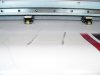Signs4Realtors
New Member
Help! I'm having a printing issue with my SP-540V using 13 oz. glossy banner material. Not sure why the banner material is bubbling when feeding through the printer and the print head is leaving a black ink mark when it crosses the raised/bubbled area of the banner material? I am printing a 32' x 52" banner (white background with large lettering for a bldg).
I'm tried with the "media type" = light weight banner material and then changed to GCVP and am having the same problem. I also cleaned the machine. Maybe the vacuum is not correct correct or the heater is not correct and that is why the bubbling is occuring when the material is feeding under the print head? I also cleaned the rollers and all of them are in?
Have to finish two of these banners tonight (yikes). Help, Thanks!
I'm tried with the "media type" = light weight banner material and then changed to GCVP and am having the same problem. I also cleaned the machine. Maybe the vacuum is not correct correct or the heater is not correct and that is why the bubbling is occuring when the material is feeding under the print head? I also cleaned the rollers and all of them are in?
Have to finish two of these banners tonight (yikes). Help, Thanks!