Behrmon
Pr. Bear-Mon
Morning all,
So Versaworks is messing with me this morning. I'm getting a "Not enough Disk space" error when trying to rip a file. I've pretty much emptied out both ques which would normally fix this. The file itself is not that big, it's an .eps of a Transit side wrap that is all vector @50%, I ripped it's counter part with no issues. It's not a naming issue either. Stumped!
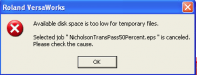
Thanks in advance.
So Versaworks is messing with me this morning. I'm getting a "Not enough Disk space" error when trying to rip a file. I've pretty much emptied out both ques which would normally fix this. The file itself is not that big, it's an .eps of a Transit side wrap that is all vector @50%, I ripped it's counter part with no issues. It's not a naming issue either. Stumped!
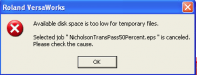
Thanks in advance.

