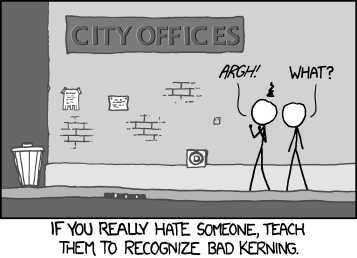How does someone manage to get a job doing
sign design work without knowing what "kerning" means? That's pretty basic stuff there. I guess that just shows how low the standards bar for entry has fallen in the field of
sign design (or graphic design in general).
Do you have a pulse and working fingers? You too can be a designer!
SignMeUpGraphics said:
Photoshop is for photos - not signage.
This reminds me of a syndrome that has been going on for over 20 years: self-taught idiots passing themselves off as "professional designers" doing logo design and other graphics work
all in Photoshop. I blame the rise of web development and graphics relating to it for this problem.
I've been through this situation many times: a customer will provide us with the "logo"
his "professional designer" developed. It's either a JPEG, TIFF or PSD file, but pixel-based regardless. Often the design has a pixel count only appropriate for a web page. We ask if they have a vector version. Nope. Just this pixel-based junk. In conversations I've had with some of these "designers," I've concluded the problem just boils down to sheer laziness.
"I do everything in Photoshop. It's what I'm comfortable with." They literally do not want to be bothered with learning how to use a vector graphics application. The trouble is they dig a big hole for their clients with such a block-headed choice.
Notarealsignguy said:
My pet peeve is gigantic highway
signs with small inline text like it is some sort of fashion statement. I'm getting older and cant see things so good. A big
sign should have big text, not just a giant green box.
Are you talking about overhead or ground mounted traffic control
signs on freeways? Road geeks call them "big green
signs" or "BGS'es" for short. The comment about "small inline text" doesn't make a lot of sense. Can you point to a specific example (like something visible in Google Street View)? Normally the primary lettering on those
signs is actually pretty large, like 14" characters or bigger. Only two type families are approved (FWHA Series Gothic and Clearview Highway), although I've seen a few
signs from time to time made by subcontractors who farted out some Arial, Helvetica (Swiss 721 really) or Univers (Zurich really).
State DOT
sign departments and traffic engineers are usually very picky with how they design
sign packages for highway improvement projects. The plan sheets have a LOT of technical details and dimensional call-outs for everything. They even have distance tables for approved spacing between letters. Still, some design atrocities can happen. Oklahoma has some embarrassing examples (I can point to a few right here in Lawton).
Now, I've seen some really huge green "APL" (arrow per lane) freeway
signs and other diagrammatic
signs. The giant amount of green negative space is usually there for the arrows. I think it's pretty rare to see an overly large green
sign that has nothing more than a highway route shield and control city listed. If anything, the bigger problem is green
signs that are too small for the amount of copy they contain. TX DOT usually does a good job with their highway
signs, but I've seen a decent number of green
signs where the panel was a bit too small. Obviously some cost cutting was taking place.
In the past California was well known for its big freeways (today more impressive projects are happening in Texas, Arizona, Northern VA, etc). California's freeway
signs SUCK. They are often very ugly and routinely have all sorts of patch-job garbage on them.