-
I want to thank all the members that have upgraded your accounts. I truly appreciate your support of the site monetarily. Supporting the site keeps this site up and running as a lot of work daily goes on behind the scenes. Click to Support Signs101 ...
Recent content by Gazzz
-
Aliasing type problem...
Thanks for the help guys. Converting to outline (AI CS) made two extremely thin strokes (yet they were outlines), but they had a black fill! Wierd indeed, but I have failed to mention that the origional stroke was 0.014mm thick. Mabye i'm just asking too much. -
Aliasing type problem...
Hi there... Got a bit of a problem with a EPS print that i'm absolutely bamboozled with... The artwork is 100% vectored. It is ripped by "Poster Print" to a 2.2m Mutoh Rockhopper IIk. Please pay attention to the clean lines in the pink, and the rough bitmappy looking lines in the blue. I... -
NEWBIE... just bought Corel Draw 12
Sign tools does nothing you can't already do in corel itself... You're pretty much paying for the use of predefined actions. Waste. I've learnt corel and it took a good year.. i now use it to design signs, however things get cut from 'omega' (dedicated sign cutting program) through the import... -
I Hate It! I Hate Ai!!!
no program will convert a picture to a vinylable image automatically, and look half decent. For that you'll need to recreate or "digitize" the raster image. Adobe illustrator is more than capable of doing this, but if you can't handle illustrator try corel draw. it's nowhere near the cost of... -
Shadows
theres always the old trick of thatching. Probly only good on large scale stuff. Create two long rectangles and put them on opposite 45 degree angles. copy them time and time again over each other moving the two rectangles further apart each time. Finish off with an outside contour of the object... -
Segmented Graphics with CoCut
can you please explain the whole overlap thing? -
Outlines and contours
exactly, chances are the curves on the shape of your text are either to sharp, or the nodes are too numerous -
how do you do create this outline?
in corel: 1: Type the text 2: Press CTRL + F9 3: Enter desired thickness, outline, 1 pass and ok. 4: select the first outline, and press CTRL+K to break the outline away from the text 5: Repeat the process with first outline, and break apart the outline to finish. -
Select by Color
Chris. There is none. Mabye you should learn to use the object manager and group similar colors? This may effect layer heirachy, but it's a possible way around it -
Exporting/importing
I've never used .WMF file formats, but i've had the horizontally compressed problem from casmate to corel while exporting via .eps. Anyone have an idea? -
I'm having some problems with corel draw graphics suite 12
I've crashed corel 12 a couple of times, but not on simple graphics. I'd put it down to your laptop. Try it on a desktop? -
Corel for main software? / Corel Sign Tools 3
corel is a great vector based program, but don't waste your money on sign tools. Sign tools does nothing corel can't do, so if you think you're lacking in skills, keep your money and do some tutorials. -
Cutting thin guage aluminum
you won't only need a special bit, but you'll need an oil lubricant which doesn't only cool and greases the alluminium as it cuts, but applies it with pressure. If you are using a multicam, you can use the actual router to drill into the base. Now these bits are actually hollow, and if you use...- Gazzz
- Post #2
- Forum: CNC Routing & Laser Cutting
-
DPI Question
I recreate all my artwork by hand via the Bezier tool... There must be an easier way... Corel Trace really sucks. I'll try this streamline thing! -
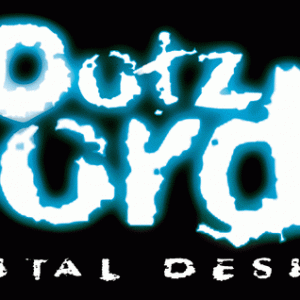
Dotz By Gordo
If I was ever to run a business I'd have to call it Dotz By Gordon and this would be something like my logo. Different.- Gazzz
- Media item
- Comments: 0
- Album: Member Album by Gazzz



