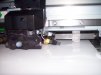-
I want to thank all the members that have upgraded your accounts. I truly appreciate your support of the site monetarily. Supporting the site keeps this site up and running as a lot of work daily goes on behind the scenes. Click to Support Signs101 ...
Search results
-
Magenta banding
I have a xj-540 that has major magenta banding issues no matter what I seem to do. The test print and fill test both look great but as soon as I send a job with magenta in it to the printer there is major banding and over-spray. I have done the bias/vertical, horizontal and bi-dir. default and... -
-
-
Changing ink question
I am a technician at a company that has several Roland xc-540 LFP machines that we switched to Inktec eco solvent ink before I started working here. There is one printer that has been non operational since before the switch to Inktec ink. I am now in the process of refurbishing this machine. It... -
Ink level detection problems on xc540.
We have been having a lot of issues with our machines saying ink cartridges are empty when they are full or full when they are empty. We use Inktec ink and I can see that the ink level tab on the cartridge is shaped slightly different than the original Roland one so I suspect that may be part of... -
Calibration issue.
Yes we do run lots of magnet material and it definitely eats up the grit rollers. We have 14 of these printers right now and we buy 2 more each year(additional not replacement). I think the grit rollers can be purchased for around $1500 or so. We have several older printers where the grit... -
roland print and cutting errors
15 hrs. old should be under warranty. Save yourself the headache and call Roland. -
Calibration issue.
It was a pinch roller/grit roller issue. This particular machine has worn grit rollers in certain spots. We moved the material and pinch rollers to solve this issue for now, but I know that its only a matter of time before we have no "sweet spots" available on the grit rollers. Roland says the... -
New Printheads
Its not too difficult. The Roland manual has detailed instructions on how to do it. One tip I can give you is be careful not to break the manifold. It is very easy to bump one of the dampers and snap the manifold nipple while trying to tighten/loosen the screws that hold the head in place. We... -
Calibration issue.
When I try to set up the calibration on my xc-540, I am getting overlap on the test print no matter where I set it. It seems to get to a point where it almost doesn't overlap then it starts getting worse again. It also appears inconsistent at the same point on 2 different test prints. For... -
head strike
That is the sensor on the back of the cut carriage that senses the media width. I'm not sure what model that is but on my xc 540 it is held on with one screw, if yours is the same it is probably broke and needs to be replaced. If you take that black cover off there should be 2 allen head bolts... -
Inktec Inks - Problems
We use inktec ink and now that you mention this I have noticed that we seem to have the most problems with magenta heads. We do a manual cleaning on all our printers every 2 weeks (which includes cleaning the capping stations). We then use a syringe to make sure the capping stations are... -
Jobs are cancelling mid print.
Yes indeed I love to get my hands dirty, and learn. Thanks for all the input guys, it is much appreciated! This site is an awesome resource and I will do my best to come here in my free time and try to give advice as well as receive. -
Jobs are cancelling mid print.
Should have googled it before I asked. I see now it has a different pin layout. Give me a broken machine and I'm your man to tear it apart and fix it, but I don't know anything when it comes to networks. -
Jobs are cancelling mid print.
This might be a stupid question but is a crossover cable the same as an Ethernet cable? -
Jobs are cancelling mid print.
Thanks for the responses guys. I figured it was probably a network issue but I wanted to make sure I wasn't missing anything. I think I will try to connect a computer directly to a printer to bypass the network and if it doesn't cancel any jobs then that should prove that its a network issue and... -
Jobs are cancelling mid print.
Each printer has it's own computer just for printing (so 13 computers). There are also about 10 typist computers where we create the jobs (they just add text to pre-made designs). We are running versaworks 2.7 (the newer versions take much longer to rip and speed is more important than quality... -
Jobs are cancelling mid print.
We have 11 xc-540 and 2 xj-540. About a month ago we started getting a window that would pop up mid print in versaworks saying "canceled sending native file. Please check cause". When we resend the exact same job it will print fine (although sometimes it takes more than one resend). I started a...